Credit Card Processing
How to Switch Merchant Accounts without Interrupting Sales
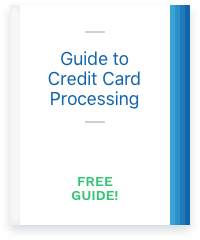
Credit Card Processing exposed
Use the secrets that credit card processors don't want you to know to drastically lower your credit card processing fees.
Read Now!


