With online shopping more popular than ever, it’s important to take steps to protect yourself and your customers from fraudulent transactions. One option is to utilize Verified by Visa, a way to add an extra layer of security to online transactions.
In this article, we’ll talk about what it is, how it benefits you and your customers, potential drawbacks, and how to use 3D Secure to ensure maximum security for online transactions.
- What is Verified by Visa?
- What businesses should consider using Verified by Visa?
- Does it cost extra?
- How do I implement Verified by Visa?
- How do my customers use VbV?
- Additional Resources
What is Verified by Visa?
Verified by Visa (or VbV) is an advanced anti-fraud tool Visa offers to businesses. Similar to Mastercard SecureCode, it requires an additional level of verification in the form of a passcode to prove only valid cardholders make purchases.
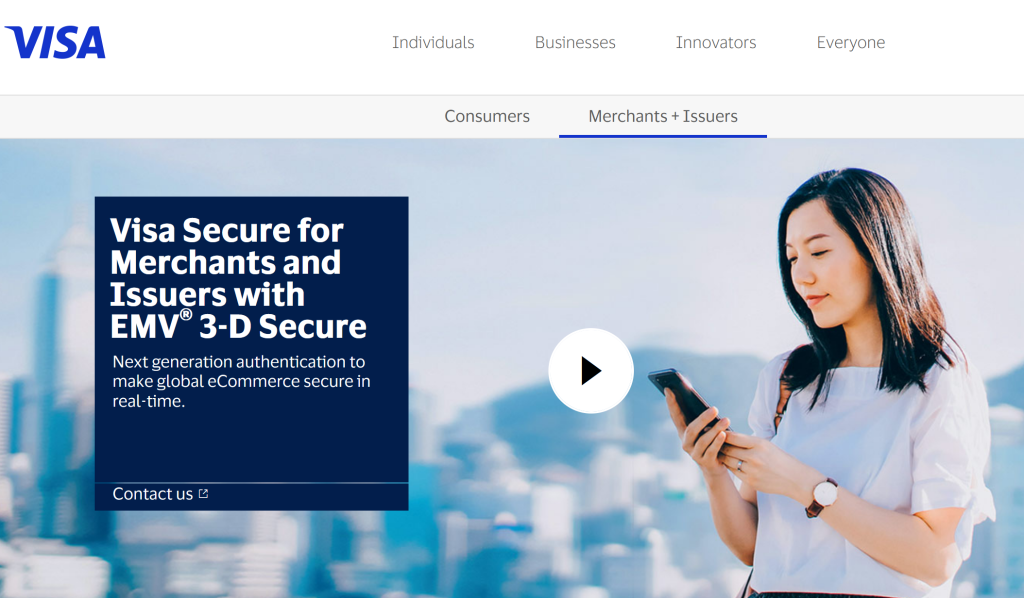
VbV is what’s known as a 3D Secure fraud prevention tool, meaning 3 parties are involved in the authentication process: the business selling the goods/services, the acquiring bank, and the card network. (In this case, Visa.) 3D Secure is one of the most recent fraud prevention tools card brands offer.
Related Article: Mastercard SecureCode
3D Secure 2.0
In 2017, Visa rolled out 3-D Secure 2.0. Version 1 was based on password authentication and required consumers to sign up before they could use it. Version 1 also used a pop-up window that made customers wary and was problematic for mobile browsers to handle. These issues are partly responsible for sluggish adoption of 3D Secure, and version 2.0 sought to streamline the process.
This new update was designed to still help minimize fraud and introduce a more secure payment method into the entire market.
Token-based and biometric authentication methods replaced static passwords in 3D Secure 2.0, which eliminates the sign-up process. Linking mobile apps, chip cards, and other electronic methods of payment makes a seamless process from the customer perspective.
It also replaced the browser-based “card-not-present” transactions with a more mobile-friendly authentication. This ensures seamless integration across more mobile devices and payment platforms. That’s been a big problem with the wide variety of operating systems and payment options in the current consumer market.
The improved integration also improves risk-based decisions for payment processors and improves customer recognition with each transaction. The end-to-end security and performance is a huge step forward to preventing fraud.
The full information of 3D Secure 2.0 (along with documentation of 3D Secure 1.0) can be found at EMVCo.com.
What businesses should consider using Verified by Visa?
Visa specifically designed VbV for online (ecommerce) businesses. With the increasing popularity of online shopping, it’s more critical than ever to minimize unauthorized transactions in the “card-not-present” environment.
If you sell goods or services online (or sell both online and in a brick-and-mortar store) you may want to consider using Verified by Visa and other 3D Secure technologies for the online portion of your sales.
How does using VbV benefit my business?
Visa states that using Verified by Visa may benefit your business in the following ways:
- Decreasing the number of chargebacks you receive
- Shifting liability for fraudulent transactions from you to the issuer
- Increasing customer confidence
- Reducing interchange fees
Of course, these benefits aren’t guaranteed simply by using Verified by Visa. Rather, it’s a list of possible benefits.
Chargebacks may decrease due to Verified by Visa helping catch fraudulent transactions before they’re authorized. Liability may shift from you to the issuer if you meet certain requirements for attempting to authenticate transactions through Verified by Visa. If your customers are wary of online credit card fraud, VbV may provide confidence that transactions will be secure and encourage sales. You may be able to reduce interchange fees if your business qualifies according to Visa’s CPS program.
Verified by Visa Interchange Rates
Interchange fees are a large portion of your total credit card processing costs. There are hundreds of interchange categories, each with a rate associated. Those rates aren’t negotiable. However, transactions can sometimes qualify for lower-cost categories. That’s the case when you properly use Verified by Visa.
Implementing Verified by Visa can make you eligible for better ecommerce interchange. Among other things, transactions that qualify will have an “e-commerce indicator” of either 5 or 6, which refer to the VbV status. (5 indicates that the transaction successfully passed Vbv authentication. 6 indicates that the business is set up for Verified by Visa, but the cardholder or the bank that issused the card are not, and thus the transaction could not be Vbv authenticated.)
While e-commerce preferred categories can result in lower rates, it’s only for particular card types. Specifically, it applies to “rewards” credit cards and some debit cards. You may see ecommerce preferred interchange with consumer non-rewards cards, but the rate will be the same regardless.
CardFellow members that need help with the interchange rates and fees can contact us for assistance.
Are there any drawbacks to using Verified by Visa?
Maybe. It’s possible that the extra step in the checkout process could increase your cart abandonment rate or otherwise hinder sales. If you enable VbV on your site, your customers will be required to use it if their bank supports it. (If the bank does not support it, customers will be able to complete their checkout without entering a Verified by Visa code.)
While Visa claims that the impact on checkout time is minimal and there is no software for your customers to install, you’ll need to carefully consider the implications of an additional step for your specific business and your customers to determine if it’s worth implementing. Some customers may not like the requirement to use it and subsequently not complete their purchase.
The Merchant Best Practices document from Visa addresses ways to ensure a smooth checkout process and suggests informing customers of your use of Verified by Visa through pre-written text on the checkout page to help reduce lost sales.
However, it’s also worth noting that some companies have begun offering streamlined solutions for 3D Secure. Options like PAAY’s plugin or API allow the security of using 3D Secure without requiring the passcode. Customers will only have to input a passcode if they place a transaction that doesn’t match the information expected.
Does it cost extra?
It depends. While there are no additional costs from Visa directly, there may be upfront fees or other charges if you need to purchase and install plugins to enable Verified by Visa on your site.
To find out, first contact your processor to see if it offers Verified by Visa enablement as part of your processing services. Your processor will be able to advise if there are fees for your business to implement and use Verified by Visa.
How do I implement Verified by Visa?
To start using VbV, contact your credit card processor. You can also check the official Verified by Visa Merchant Implementation Guide for more information.
How do my customers use VbV?
Customers using Verified by Visa will have a slightly different process if they’re using version 1 or version 2.0. For example, in version 1, they set up a passcode specific to Verified by Visa. The service will prompt them to enter that code when making a purchase online with a business that utilizes Verified by Visa. Your customers can contact their issuing bank to set up their Verified by Visa passcode for their credit cards.
Note that Visa eliminated static passwords as part of the second iteration of VbV. As previously mentioned, in some plugin versions of 3D Secure, a majority of customers won’t need to input passcodes.
Additional Resources
Verified by Visa Merchant Best Practices
Verified by Visa Merchant Implementation Guide
