Processor Directory > LawPay
LawPay Review
The company is a registered ISO, meaning it has the ability to set your pricing for credit card transactions and will act as your point of contact for questions or customer service regarding your credit card processing account. Let’s take a look at what you can expect for services, costs, and more in this LawPay review.
- About LawPay
- Does LawPay offer merchant accounts?
- LawPay Services
- Equipment
- What kind of payments can I collect?
- Partnerships
- LawPay Rates and Fees
- LawPay Reviews
About LawPay
LawPay’s website states that it was created to help lawyers and law firms with the tricky problem of separating earned and unearned fees correctly to avoid commingling of funds. Additionally, LawPay restricts third-party debits from trust accounts, helping you avoid trust violations.
The company offers this video introduction about its services:
Does LawPay offer merchant accounts?
Yes, as a registered independent sales organization (ISO) LawPay offers merchant accounts for credit card processing. The primary difference between a LawPay merchant account and a merchant account from other processors is that LawPay separates your payments according to the ABA Code of Professional Conduct and/or guidelines from state bar associations.
When you receive a payment by credit card, your funds are split into two accounts: an operating account and a trust account. Funds for earned fees go into your operating account, while funds marked as unearned fees or retainers are deposited into a trust or IOLTA account.
LawPay Services
LawPay enables you to accept payment by credit card, with funds typically deposited in 1-2 business days. The company’s website states that there is no long-term contract, and that you can leave at any time with no cancellation fee.
Recurring Billing
If you have clients on a recurring billing schedule, you can collect payments by setting up a recurring billing plan. You’ll be able to set the amount to be billed, how often to bill, and an endpoint. For example, you could choose to cease the established recurring billing when your client hits a certain amount paid.
Reporting
LawPay includes a reporting dashboard that lets you easily review transactions and payments. You can examine transaction history, volume, and trends in transaction acceptance. You can also “tag” transactions for creating custom reports.
Equipment
If you already have credit card processing equipment, LawPay may be able to reprogram it at no cost to you.
However, LawPay doesn’t require special equipment to collect payments. You can use a computer or tablet with an internet connection, your smartphone, or accept payments online. With any method, LawPay handles the transaction details for security purposes.
You or your clients can enter card details, depending on how you prefer to receive payment. If you’d like, you can enable digital signature capture to collect a client’s signature at the time of payment. Signatures are stored electronically and clients can sign directly on a touchscreen device or using a computer mouse.
For smartphone processing, you can choose to enter card details manually, or connect the compatible LawPay card reader. Using a card reader may help lower your costs to accept cards, but it’s not necessary to use the reader to take smartphone payments.
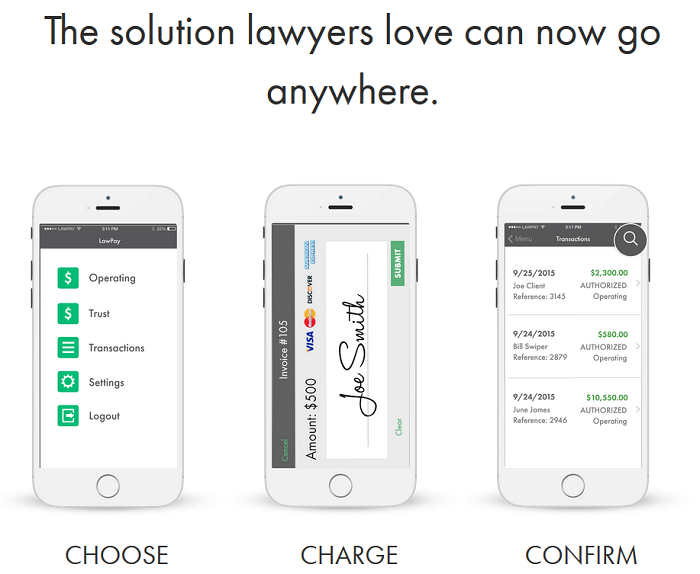
LawPay offers a Quick Bill option to request payment by email from your clients. You can choose to include an invoice or reference number and clients will receive a link to a secure payment page to make a payment by credit card.
Additionally, you can create customized payment pages for different payment types.
What kind of payments can I collect?
LawPay lets you accept any type of payments, including retainers, advanced payments, and earned fees. Payments are deposited with unearned fees separated into an IOLTA account. Earned fees go to an operating account, eliminating worries about commingled funds. Additionally, no third-party debits are permitted from your IOLTA account. (Your processing fees will be deducted from your operating account.)
You’re also able to easily issue refunds if necessary. When you issue a refund or return unearned fees, the refund is linked to the initial transaction in reporting so that you’ll have a record and an up-to-date balance.
Partnerships
LawPay partners with several companies in related areas of business such as legal billing, law practice management, accounting, and more. As of 2017, the company’s partnerships include AbacusLaw practice automation, CaseEdge, Rocket Matter, CaseFox, InvoiceSherpa, CosmoLex, Clio, and more.
LawPay Rates and Fees
LawPay doesn’t publish rates or fees on its website, but as a registered ISO, it will be the one to set your pricing. You can request a free quote from LawPay through the CardFellow price comparison tool, available here.
The company does state that there are no cancellation fees and no fees to reprogram existing equipment.
LawPay Reviews
LawPay includes testimonials scattered throughout its website. Several reviewers state that they would or do regularly recommend LawPay to colleagues, with one reviewer mentioning that clients love how easy it is to use. Another reviewer stated that they didn’t accept credit cards before using LawPay, but doing so has been very beneficial. Some reviewers mention that the system is convenient for clients, and one reviewer claims that the service saves a lot of time.
The company has a Facebook page, but it doesn’t have any reviews.
LawPay doesn’t have a Better Business Bureau profile, though its parent company Affinipay does. Affinipay has been accredited with the BBB since 2010, and currently has an A+ rating, the highest available. The company has not had a complaint lodged with the BBB in the past few years, but also doesn’t have any customer reviews on the BBB’s website.
In keeping with the relative lack of independent reviews, nothing comes up for LawPay on Google Reviews or Yelp.
Have you used LawPay at your firm or as a solo practitioner? What did you think? Leave a review!


