Lavu POS Review
The system allows customers to pay with cash, credit or debit cards, or touch pay systems like Apple Pay and PayPal. Lavu is also EMV compliant for use with new chip cards. How do you know if it's right for your business? Read on for details about Lavu's features, pricing, and more and feel free to request a demo from Lavu.
What You’ll Need for Lavu
If you want to use Lavu to take credit card and debit cards at your business you will need the Lavu POS software, an iPad, and a merchant account with a compatible credit card processor. (See Lavu and Credit Card Processing section for more info on compatible processors.) The systems is compatible with several types of card readers (including Magtek, PAX, and Verifone) to allow you to securely swipe customers' credit and debit cards.
You can optionally add accessories to create your perfect custom POS system. Ice cream and frozen yogurt shops may want to add an integrated weight scale while sit-down restaurants might opt for the kitchen display monitor.
Lavu Features
Lavu provides a variety of features for the restaurant and bar industry, such as, customer loyalty programs, employee management, kitchen displays and printers, and inventory management. The company offers this introduction video:
There are some functions that restaurants have come to expect from a POS system, and Lavu has all of those basics. The software includes the ability to create tabs, split checks, and track delivery orders. The intuitive entry screen allows for fast order placement and cuts down on training time for staff.
You can also customize the table layout to match your restaurant's layout for at-a-glance understanding of open tables and the status of occupied tables, making it easier for your host or management to seat customers or provide accurate wait time estimates.
Order Entry
The picture-based order entry screen allows your staff to quickly locate the correct item. Modifiers let you adjust the dish to the customers' specifications, and any required information (such as how a steak should be cooked) can be set as a prompt when the server chooses that item.
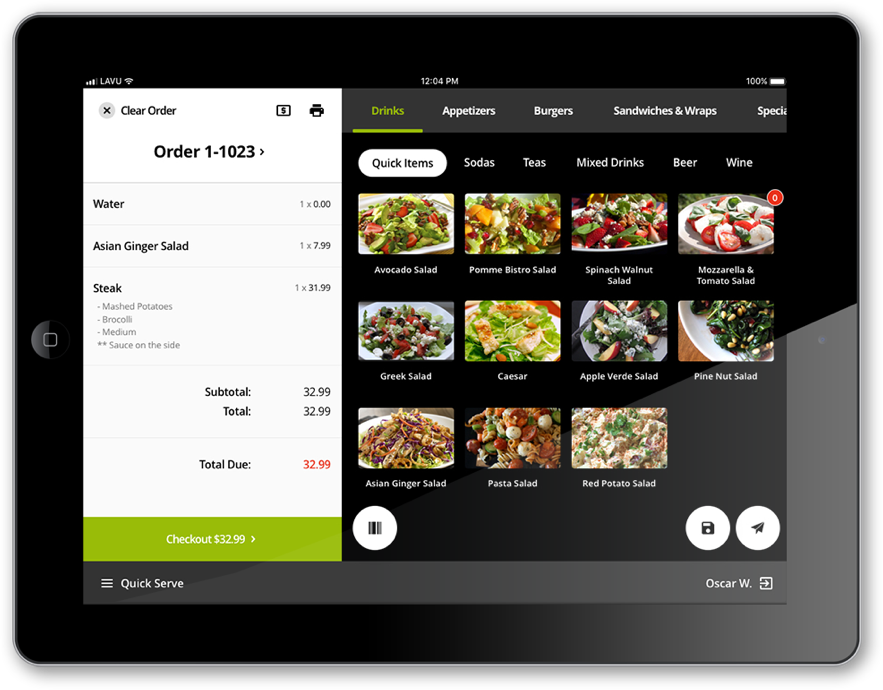
Do you offer happy hour specials? You can set up the Lavu system so that it automatically calculates the correct pricing for items that servers ring in during the designated hours.
For establishments that have "combo" specials, you can set those items to fire to different printers. The drink order part of the combo can go to a bar printer while the food order part of the combo can go right to the kitchen. Combos can be utilized with the "hold and fire" option if you need to have different parts of the order come out at different times: perfect for appetizer/entrée/dessert combos.
Customer Management and Rewards
Lavu lets you create customer profiles and offers a rewards system that tracks the purchases of individual customers to allow them to earn points that can be redeemed for discounts. You'll be rewarding your most loyal customers and encouraging repeat business. Loyalty programs incur additional costs, but Lavu also offers reports to help you determine the ROI for your program.
Employee Management
If you need to keep track of your employees' shifts and hourly rates or manage timecards, Lavu has an in-depth Employee Management system. You can even set different access levels for different roles, allowing for certain functions, like manager discounts, to only be carried out by the appropriate members of your staff.
Employees can clock in and out right through the POS system, eliminating the need for and expense of a separate, dedicated time clock.
Kitchen Display
Along with the ability to use standard kitchen printers for orders, Lavu has its own Kitchen Display System (KDS) that can function on an iPad for easy touch management of orders. Need something the whole kitchen can view? No problem. The KDS can also run on any size monitor to suit your needs.
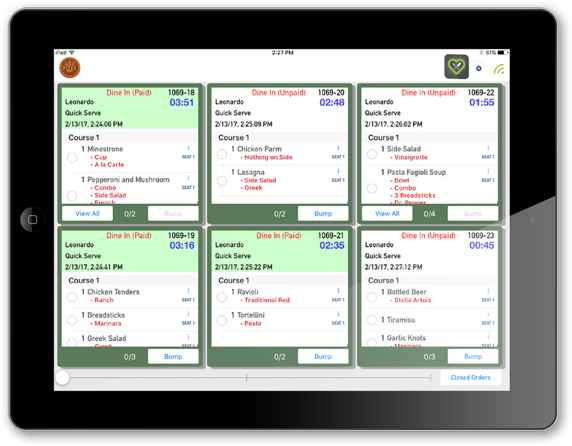
The system includes a customizable interface and has visual indications for updates to orders, such as deletions of particular items. An order timer shows how long orders have been waiting. Kitchen displays are a great option if you want to eliminate the need for printed orders and reduce the risk of lost or misplaced order tickets. Kitchen Display Systems may incur additional fees, depending on which package / plan you select.
Inventory Management
With the Lavu software, you can track and manage your stock of food items and set up alerts before items run out. The inventory can also integrate with your menu and warn your servers when a certain menu item is running low in real time.
You can also create purchase orders and receive items manually or automatically through reconciliation with the purchase order.
Online Ordering and Delivery
Particularly important for pizzerias, Lavu offers online ordering and delivery capabilities through MenuDrive, their dedicated online ordering platform. The system allows for online ordering for curbside pickup, takeout, or delivery. You can set store hours, delivery zones, and pickup times.
A menu builder module lets you create your online menu to suit your offerings, letting you categorize and group items or enable custom modifiers for dishes. You can "design" the online storefront as well, providing a seamless branded experience for customers.
The built-in customer database lets you keep customers' names, address, and phone numbers on file, while the GPS-enabled delivery module will provide turn-by-turn directions for deliveries. When you enter multiple orders, Lavu will provide directions to the destinations in the most efficient order.
In addition to the ordering capabilities, MenuDrive offers marketing functions, business calculators and reporting metrics, such as integration with Google Analytics for site traffic analysis and automated close-of-business reports. A variety of calculators help you ensure profitability. The system includes recipe cost calculators, profit margin calculators, and even loyalty ROI calculators.
Reporting
Lavu provides customizable sales reports, customer data, employee tracking, and inventory control that is available from a back of house computer or your smartphone. You can receive live sales updates from anywhere with an internet connection through Lavu's cloud-based system and the Lavu Pilot app for your iPhone.
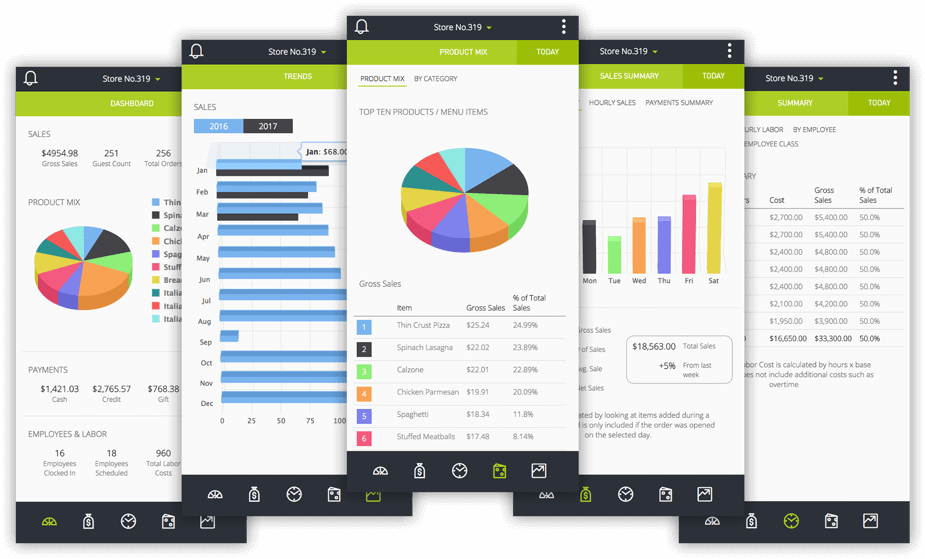
The reporting graphs give you an at-a-glance look at various metrics, but you can also dig deeper to get actionable insights on best performing items, labor costs, and more.
Lavu and Credit Card Processing
Lavu offers its own processing through Lavu Pay but is also "processor agnostic," meaning you can choose a different processor that supports Lavu POS systems. Lavu systems are open architecture and an API allows you to design them to your specific needs.
Since Lavu is not processor restricted, you'll have the flexibility to choose the company that is right for your business. However, third-party payment processing is listed as an "add-on" feature in Lavu's pricing section, requiring an additional monthly payment.
If for some reason your connection is down, you can still accept cards using Lavu's offline mode. Since many customers no longer carry cash, having the ability to accept a card and process it later is crucial. While no business likes to have technical problems, they can be unavoidable. The offline mode helps you bridge the payment gap during the times when you may have connection problems.
Want to know exactly what you'd pay for credit card processing through another processor? Request a Lavu quote using CardFellow's quote request tool. It's completely free and private, so you can check your pricing to use Lavu with no pressure from sales reps and access expert customer support anonymously.
Lavu Pricing
Aside from the costs of credit card processing, Lavu charges in packages for the POS system. The company currently publishes three package options, the Starter, Growth, and Optimize packages.
Starter
$59/month for 1 Lavu POS terminal
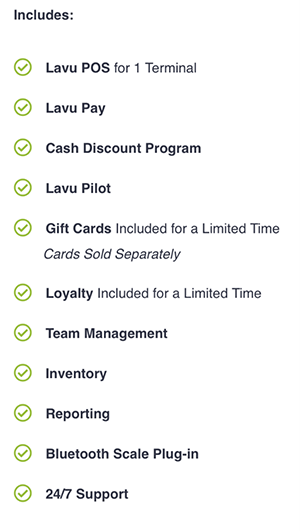
Growth
$129/month for 1 Lavu POS terminal
The Growth package includes everything from the Starter package, plus MenuDrive online ordering, DoorDash delivery integration, QR codes for ordering, and access to the Lavu API.
Optimize
$279/month for 2 Lavu POS terminals
The Optimize package includes everything from the Growth package, plus tableside ordering for up to 5 devices, a kitchen display system (KDS) for easier kitchen ticket management, and QuickBooks / Xero integration for accounting.
In addition to the packages, Lavu offers optional "add-ons" that you can choose based on your needs, if they are not already included in your package. These add-ons include:
- Additional POS Terminals: $50 per terminal per month
- Gift Card Program: $50 per month in addition to the cost of cards
- Loyalty Program: $50/month
- MenuDrive Online Ordering Platform: $99/month
- DoorDash Order Sync Platform: $70/month
- Tableside Ordering: $30/month
- Third Party Payment Processing: $25/month
- Kitchen Display System: $30/month
- QuickBooks / Xero Integration: $30/month
- Self-Order Kiosk: $50/month
- API Access: $30/month
However, Lavu also offers discounts. Offers are subject to change, but currently include:
- Pay upfront discount: 10% off software
- 3-year term discount (instead of standard 1-year term): Up to 50% off hardware on qualified plans
Keep in mind that these costs do not include your costs for accepting credit / debit cards. This is just the ongoing software and support costs. If you purchase hardware or accessories, that cost is also not included in the fees noted above.
Cash Discount Program
Lavu offers a "cash discount" program designed to help business owners defray the cost of credit card processing by encouraging customers to pay with cash instead.
When using the cash discount program, Lavu applies a "non-cash adjustment" fee to the bill. Diners can avoid that charge by instead choosing to pay with cash. The fee will remain on the bill for customers that choose to pay with a card. Lavu states that surveys show that a majority of customers (99.2%) don't mind the fee, but does not provide a source for the survey. Lavu lists benefits of the cash discount program, such as cutting processing fees and eliminating the need to raise menu prices.
It's worth reading up on cash discount and surcharge programs in your state. Some states have restrictions about credit card surcharges. Those restrictions may still come into play even when a processor or POS company refers to a cash discount program. You can read more in our article on Cash Discount Programs and Credit Card Processing Fees.
Lavu with MenuDrive Pricing
If you're looking to utilize the online ordering platform, you'll need to pay the MenuDrive prices, choose a plan that includes MenuDrive, or choose a plan that offers MenuDrive as an add-on and pay the additional fee.
As of this update, the current MenuDrive pricing is $149/month plus a $149 one-time fee for setup. Your cost per transaction is 3% + 20 cents.
This plan includes the MenuDrive platform with unlimited online orders and deliveries, menu management, integration with Lavu POS, mobile ordering, suggested tips, a QR code menu option, and more.
Hardware and Accessories
You can install the Lavu POS software on your own iPad and be ready to go. You'll also have the option to purchase accessories as needed. Available accessories include kitchen displays and printers, iPad stands, magnetic strip credit card readers, receipt printers, cash drawers, RFID readers, and weight scales.
Alternately, you can create a hardware package to fit your needs by contacting Lavu. In the past, the company has offered bundles, called starter kits, that package accessories into one "bundle" and published those bundles and pricing on their site. While the company no longer publishes such bundles, depending on a restaurant's size and needs, Lavu can still put together hardware packages. Additionally, the company does have hardware promotions that pop up on the site.
In the past, basic bundles included iPad stands and card readers, while more robust bundles added cash drawers, receipt printers, and more. With Lavu's recent partnership with Verifone, the company is expected to create new hardware suggestions and packages. For specific needs or requests, contact Lavu directly.
You can also contact us at CardFellow for assistance in finding the right processor and hardware for your restaurant's needs.
Partnership with Verifone
In May 2022, Lavu and Verifone announced a partnership to integrate Lavu's POS system platform with Verifone's FLEX payment solution, enabling use of Verifone equipment with Lavu.
The partnership will still see POS systems utilizing Lavu's tablet-based platform but will add compatibility with Verifone card readers, such as the Engage e285, intended to be the first available partnership product.
Have you used Lavu at your restaurant, bar, or coffee shop? Let us know your thoughts by leaving a Lavu review!
Product Features
Universal
POS Systems
- Mobile device management
- Tableside Ordering
- Tableside Payment Processing
- Patron Online Food Ordering
- Gift cards and customer loyalty tracking
- Marketing metrics
- Inventory management
- Sales reports
- Employee tracking & management
- Payroll metrics
- Quickbooks data export
- PayPal acceptance
- Integrated CRM (customer relationship management)
- Windows-based system
- iPad-Based System
- Android-Based System
- Bar Code Scanners
- Card Readers
- Cash Drawers
- Receipt Printers
- Customer Displays
- Kitchen Printers & Monitors
- Checkout Scales
- Portable Receipt Printers



