These experts helped us to
create our product content:

mPower Beverage POS Review
Since it’s geared toward a specific niche, mPower offers features that beverage sellers need, like the option to sell by case or by individual bottle or utilize license scanners to verify age.
Check out this introduction video from mPower:
Additional videos that dive more deeply into specific features are available on mPower’s website, but we’ll also cover them in the rest of this review.
mPower Beverage POS Features
As mentioned earlier, mPower is designed for liquor stores, so it includes a number of features that are unique to that type of selling. You can optionally use 2D scanners to scan licenses for age verification prior to a sale, and customize your ordering and selling processes to account for items by case or by individual bottle/pack. These features are in addition to the functions you’d expect from a POS system, including an employee time clock, inventory management, reporting, customer management, and more.
Inventory Management
When you start using mPower, you have the option to import your current inventory or use an available pre-loaded database. The pre-loaded database includes more than 10,000 beverages and is populated with UPCs, descriptions, case pack quantities, and more. The software is also compatible with barcode scanners for quick receiving or customer cash out.
For those of you with multiple locations, you can use mPower to track pricing for each separate location, transfer items between your stores, and search inventory at all of your locations at once. You can even place consolidated orders for multiple locations. An ordering module lets you order intelligently based on stock levels and sell rates. When making orders, you can easily review order and sales histories, edit quantities, and create purchase orders.
Reporting
With mPower, you can choose from over 70 pre-made reports or create your own, and use options like filtering by date or category. Here’s a screenshot from the reports section of the mPower site:
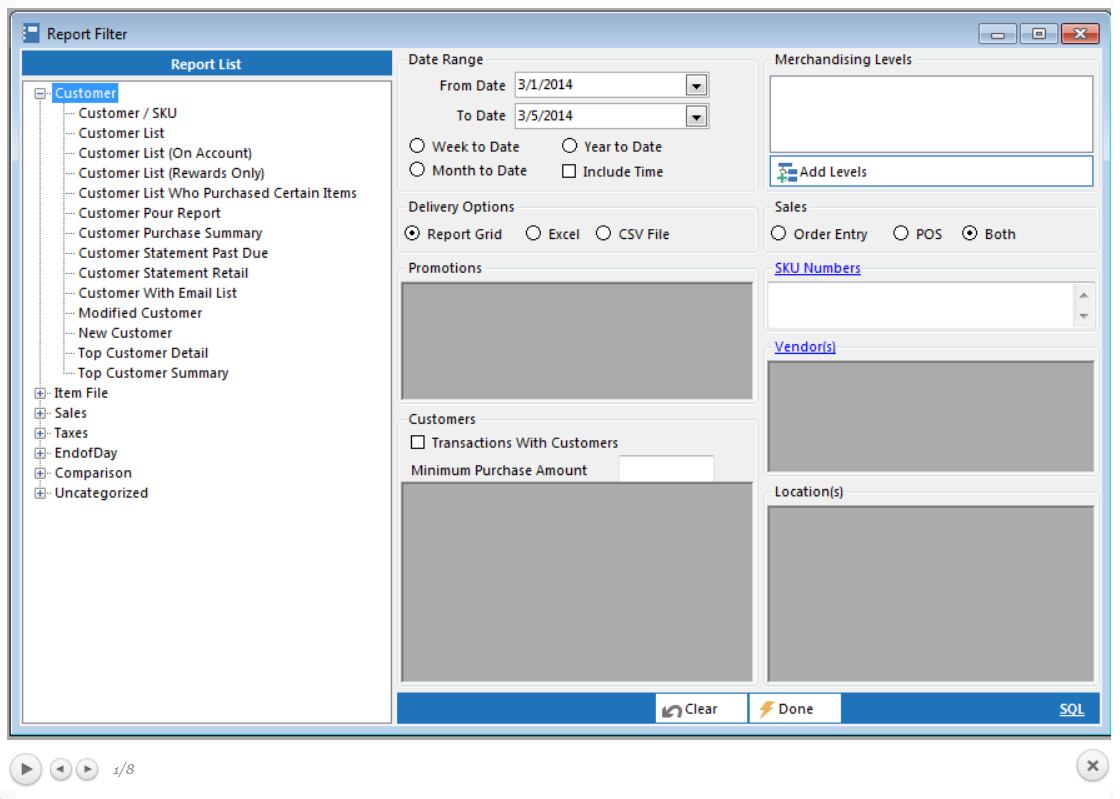
You can export reports to excel, import data into QuickBooks, or view results as charts for quick, professional insights. If you prefer automation, you can enable the auto report feature, which will email reports directly to your email every day.
Customer Management
Business owners know that customer management is a key component to why people come back. With mPower, you can offer rewards cards and keep track of points (even offering higher reward points for certain categories) that customers can redeem in the future. You can also view stats on your best customers, see what items they’ve purchased, and keep track of email addresses, mailing addresses, birthdays, and phones numbers, allowing you to create tailored marketing pieces or offer discounts for special occasions.
Ecommerce
If you run a website for your liquor store, you can also connect it to your mPower POS system, allowing you to include inventory levels on your site so customers can see what’s currently in stock and check up-to-date pricing on their favorite alcohols.
With mPower, you can also enjoy remote access from any internet-connected device. You’ll be able to run reports, create orders, and handle any other back office tasks from anywhere. Note that accessing mPower from an external device requires installation of the mPower Remote point of sale software and setting up an external static IP address at your liquor store.
Compatible Hardware for mPower
The mPower software works with Windows-based machines. The company recommends Windows 7, 8, or 10. If you don’t currently have a Windows system, you can optionally purchase hardware through mPower. A touchscreen mode can be enabled on touchscreen-capable devices.
mPower recommends using Microsoft tablets if you choose to install the software on a portable device, but many tablets using a Windows operating system will work. The company notes that clients typically use Surface Pros.
Integrated Credit Card Processing
The mPower website references an integrated credit card processing solution, but doesn’t provide any details. It’s not clear if the software must be used with a particular processor(s) or if it is universal. We reached out to mPower for clarification, and were told only that the company works with 3 processors. For some reason, mPower would not disclose which 3, so we can’t provide details on what processing platforms mPower will work with. We’re not sure why mPower is being evasive about which processor(s) it works with.
In any case, pricing for accepting credit cards will be set by the processor. This pricing is different than costs for the mPower software and for any hardware you choose to purchase, including tablets, barcode scanners, cash registers, etc.
Costs for mPower Software
mPower publishes costs for the POS software on its website. Note that costs for software are separate from costs for equipment/hardware and from the costs of accepting credit cards through your POS system.
The company states that there is an initial cost and an ongoing cost. There are three pieces to the initial cost: a software license, professional services, and the equipment, but the company only publishes the software license costs, as others will vary. If you want professional installation, you'll need to get a quote from mPower. Equipment costs will vary depending on the hardware you choose. You can purchase hardware through mPower, through another retailer, or use a compatible system that you already own.
The software license costs:
- $2,200 for the first register at a location
- $1,750 for each additional register
While mPower states there's an annual renewal costs, the actual fee varies depending on your software license. The company states that renewal costs cover software upgrades and support for the next year.
Product Features
Selective: Call
POS Systems
- Mobile device management
- Tableside Ordering
- Tableside Payment Processing
- Patron Online Food Ordering
- Gift cards and customer loyalty tracking
- Marketing metrics
- Inventory management
- Sales reports
- Employee tracking & management
- Payroll metrics
- Quickbooks data export
- PayPal acceptance
- Integrated CRM (customer relationship management)
- Windows-based system
- iPad-Based System
- Android-Based System
- Bar Code Scanners
- Card Readers
- Cash Drawers
- Receipt Printers
- Customer Displays
- Kitchen Printers & Monitors
- Checkout Scales
- Portable Receipt Printers
mPower Beverage POS Q&A
mPower Beverage POS Reviews ( 1)

Specialty retail like liquor sales can benefit from a POS system specifically designed for those needs. mPower Beverage POS offers functions for liquor stores.

