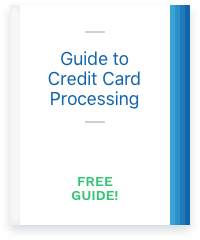The Dunning Process
“Dunning” refers to communicating with customers to collect payments that are due (or overdue.) In recurring billing, this would mean following up on the failed transactions from saved card information. The word apparently comes from the 17th century, with the word “dun” referring to demanding payment for a debit. While ‘dunning’ formally refers to the process of communicating and attempting to collect the overdue payment, many business owners colloquially use “dunning” as a noun to mean the failed transactions. Some companies run “dunnings reports” to show which transactions failed and require follow up, and consider those individual transactions to be “dunnings.” Later in this article, I’ll go over how to craft a dunnings process: the communication and steps to follow to collect payment for the failed transactions. But first lets take a look at how failed transactions happen.How Recurring Billing Failures Happen
With recurring billing, you collect customer card information when they first sign up and store that securely. Many businesses work with payment processors that offer secure card storage vaults. From there, your system automatically bills the customer at agreed-upon intervals. For gym memberships, it’s usually monthly. For tech support, it could be monthly or annually. Subscriptions and mail order clubs could be weekly, monthly, bi-monthly, quarterly, etc. Much of the time, transactions will go through just fine. But sometimes, transactions will decline. There are several reasons that could happen, but the most common are that the card details changed (if a customer had a card replaced), the card expired and there was no card updating service in place, or the customer has insufficient funds in the account connected to the card. Any of these common situations can lead to a declined transaction from a saved card.The Cost of Dunnings
You’ll need to do the math for your own business, but let’s look at a few hypothetical situations. We’ll use Stripe’s assumption of 9% failed transactions. Let’s say you run a gym with $49.99 monthly memberships and have 500 members. At 9% failure rate, 45 of those transactions won’t go through. 45 transactions * 49.99 = $2,249.55 in lost revenue that month. Or maybe you have a book of the month club with 2,000 subscribers paying $29.99/month. That’s 180 failing transactions totaling $5,398.20! Failed transactions in recurring billing businesses can cost you real money, and from customers who already agreed to pay you. It's important to minimize the loss from failed transactions by following up with an intentional dunnings process.Creating a Successful Dunnings Process
There are several steps you can take to create a successful dunnings process and minimize lost revenue. If you use a recurring billing platform, you may already have a "smart" dunnings process automatically enabled. But if not, you can still create your own version.Reporting
Before you can attempt to recover revenue from failed transactions, you first need to get solid data on the failed transactions. Your processor or recurring billing platform should be able to provide a report of failed transactions. Be sure to set this up to run on a regular cadence and set aside time to review it. Your report should include details on the failed transaction, including:- Customer name and details
- When the payment failed (this could be multiple dates if auto-retry features are enabled)
- Reason codes for the decline