You know the saying: there’s no such thing as a free lunch. Yet some companies promote “free” POS software or systems, so what’s the catch?
In some cases, it’s simply that there’s a limited feature “free” version, while in other cases, you’ll be required to use additional services such as signing up with a particular credit card processor.
POS Software vs. System
Firstly, it’s important to note that POS software and POS systems aren’t the same thing, even though they’re sometimes used interchangeably. POS software refers only to the actual POS program. POS hardware is the physical machine on which the POS software runs. A POS system refers to the complete software and hardware package used for point of sale functions.
Free POS software is more likely to be offered than a free POS system that includes hardware. In many cases, if you purchase a POS system from a processing company when you sign up for a merchant account, it will include the POS software at no additional charge.
Keep in mind that a company that offers you something for “free” has to make up that expense somewhere. In the case of POS systems, it may be through higher credit card processing fees, as we’ll discuss later in this article.
With that in mind, let’s take a look at the options for “free” POS systems.
Free POS System Options
There are several “free” POS options, though there are caveats.
1. eHopper
EHopper provides free POS software if you have a merchant account with eHopper and buy compatible hardware. If you don’t purchase directly through eHopper, you can still use the POS software on Poynt terminals, but you’ll pay a monthly fee of $39.99 for the software.

The free version has some limitations, including inability to integrate with QuickBooks and disabled employee timeclock. You can get access to those features by purchasing the paid version.
eHopper also offers “free” credit card processing through its cash discount program.
2. Imonggo
Imonggo offers free POS software for one user/location. It caps you at 500 items and 500 transactions/month (down from 1,000 when we first started seeing it on the market), so it won’t be a good option for businesses with a lot of transactions or a lot of products.
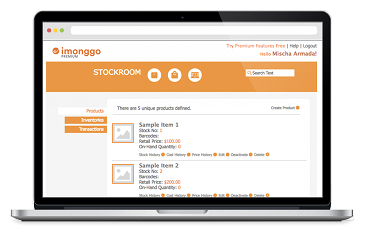
Additionally, Imonggo has an integration for credit card processing with Vantiv, but it’s not available in the free version. You’ll need to upgrade to the paid software if you want to integrate credit card processing. Lastly, the option for customer support is only available for the premium version. If you have issues with the software on the free version, you’ll need to troubleshoot it yourself.
3. Loyverse
Another system that utilizes Vantiv for credit card processing, Loyverse (a mashup of “loyalty” and “universe”) offers free POS software with an integrated customer loyalty program.
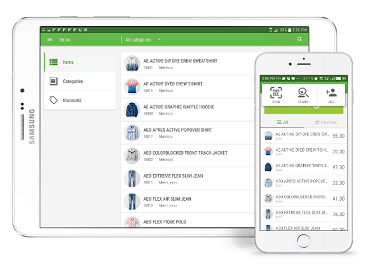
The software is available for Android and Apple devices, and maintains a list of recommended compatible hardware. Available hardware includes optional accessories such as receipt printers, barcode scanners, and cash drawers.
However, many features come at an additional monthly fee. Employee management (which includes time clock features and reporting on sales by employee) costs $25/month. Advance inventory functionality (including the option to create purchase orders and manage on hand stock) also costs $25/month. Any “integrations” – such as connecting to accounting or ecommerce apps – will run you $9/month. (In addition to any fees charged by the app you’re integrating with.)
Credit Card Processing with a POS System
Another facet you’ll need to consider is credit card processing. While it’s not strictly necessary to accept credit cards when using a POS system, most businesses these days choose to take cards. In order to take credit cards, you’ll need a merchant account with a credit card processing company. Every transaction you process will incur fees.
So how does that relate to POS systems? Some POS systems and software are only compatible with certain credit card processors. In those cases, you may end up paying more than if you were able to comparison shop among different processors.
For example, the Square POS is a proprietary system that will only work with Square credit card processing. If you decide you want to switch processors in the future, you’ll need to purchase a new POS system.
Proprietary POS Systems
POS systems that only work with select processors are referred to as proprietary POS systems. It’s not automatically a bad idea to choose a proprietary system, but be aware of the possible cons before committing.
When a POS system or software only works with a particular processor, you lose the ability to shop for a lower cost processing solution. Additionally, you’re stuck with that processor in the future unless you’re willing to change your entire POS setup. (That can mean purchasing new hardware and/or software, retraining staff, etc.)
Essentially, limited choice of processors means that the company can charge you more than if you were able to go to a competitor.
See also: Before You Buy a Clover POS System…
How do “free” POS system companies make money?
There are a few different ways a “free” POS company makes money. As mentioned above, one way is through credit card transaction fees. If the POS company also acts as your processor, it takes a cut of the fees you pay for each transaction. Some POS companies that don’t act as processors still charge a small transaction fee on top of your credit card processing costs.
Another way that the company could make money is by earning commission for referring your business to a particular credit card processor. This can happen with both proprietary and universal systems. Essentially, a POS company that doesn’t handle credit card processing itself will partner with credit card processors. When you purchase that POS company’s system, they’ll refer you to one of their credit card processing partners. They typically earn money for referring you.
Lastly, as discussed above, some free POS companies offer a free version of the software and a paid version. The free version will have a limited number of features, so if you need the more robust capabilities, you’d need to pay for the upgraded version.
An example is Square’s POS software. The basic POS software is free, but if you want advanced retail functions, you’ll need to pay for Square for Retail for a monthly fee.
Choosing POS Software
Remember that while not every processor boast that their POS system is free, many do include the POS software when you sign up for a merchant account.
If you need specific or unusual features in your POS software, such as online ordering or delivery tracking for a restaurant, you should consider choosing your POS solution first, and then signing up with a compatible credit card processor.
However, if you don’t require specialty features, you’ll be able to save yourself money and still get a great system by choosing your credit card processor first. Choosing the processor first allows you to comparison shop for the most competitive pricing and then select the right POS software from the options that processor offers.
These days, most processors offer a choice of POS software and systems. Whether you want a tablet-based system or a full, traditional system, there are options. If you need help finding the right credit card processor or POS system, CardFellow can help.
Check out our POS directory for information on tons of options.
Or, use our processor comparison tool to see rates and fees for credit card processing and to view the POS systems offered by specific processors.



