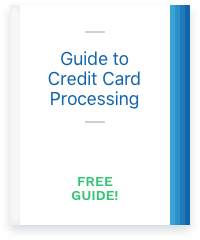An Overview of WordPress and Wix
To determine which platform is right for you, it’s important to have a general understanding of each option.WordPress — The Most Popular Content Management System in the World
You've probably used a WordPress site as a consumer. WordPress is the most widely-used content management and web publishing system in the world, and is used to run nearly a third of all websites according to the company’s website. WordPress has been around since 2003, meaning it’s extremely well-supported by plugins, add-ons, developers, and more.Wix — An Easy-to-use Website Building Service
Wix is a popular website building service. It uses a drag-and-drop interface to allow anyone to create professional looking websites that they can then publish to the world. You don’t need to have coding experience, and you can create and update a website in minutes. It’s targeted mainly at individuals and small businesses.WordPress Vs. Wix — Basics
There are a number of features to discuss and compare, so we’ve split this review into multiple categories. First, let’s take a look at the basics, like the ease of use, plugins, and customization options.WordPress Customization and Ease of Use
WordPress has an interface that’s fairly easy to use, although tweaking page layout and design can be tricky. It’s a very well-known application though, and there are plenty of tutorials online to get you up to speed quickly. WordPress is a good choice if you already have some web design experience, or don’t mind lots of reading. WordPress allows wide-ranging customization of practically every part of the website. You can change theme, design, color, typography, navigation, menus, page layout, and much more. Although some of these customizations can easily be made in the WordPress theme editor, other tweaks will require you to get “under the hood” and into the code. This means that for more subtle or wide-ranging modifications you will need to understand HTML, CSS, or JavaScript, or hire a developer who does. Due to its popularity, WordPress developers are easy to find.Wix Customization and Ease of Use
Wix features a simple drag-and-drop interface. Effectively, everything that you see in the website builder will appear that way on your final website — it’s WYSIWIG: What You See Is What You Get. Wix is easier to pick up and use if you know nothing about web design. When it comes to customization, you can make site-wide changes fairly easily with Wix. Its editor allows for tweaking many elements of the website, although changing the underlying theme once you have chosen it is challenging. Like WordPress, you can carry out some further customizations in Wix using CSS and HTML, but these are generally “hidden from view.” There are also fewer specialist Wix developers, so you will need to figure out most tweaks on your own.Themes and Plugins — WordPress
This is where WordPress really shines. As the most popular website publishing platform, it has tens of thousands of plugins available. These massively extend the functionality of WordPress and let it integrate it with hundreds of other online applications. WordPress also has thousands of themes and templates including professional templates you can pay for. This lets you pick and choose the right theme for your website. The sheer number of options can be overwhelming though, so you need a very clear idea of what you want to accomplish with your website. There’s also very little quality control, so you have to be careful in choosing the right tools for your website.Themes and Plugins — Wix
Wix also has professionally designed templates that come as part of its standard offering. Although not as varied as WordPress, there are some good options for ensuring your website looks great. Wix also has an “app store” that allows you to link your Wix website with other applications and widgets. Wix doesn’t have nearly as wide an ecosystem of apps as WordPress, although you will certainly find some useful tools among the more than 250 apps available.Other Considerations
There are several other areas to consider when it comes to making your choice.- WordPress has a very big, active development and support community. You can ask questions and get support in the forums.
- Generally, if you want to run WordPress, you will need your own web hosting, which typically costs between $5 - $10 a month.
- Wix automatically provides hosting for you — there’s no need to purchase extra.
- Wix features responsive design optimized for mobile.
- Many WordPress themes are also optimized for mobile, but you will need to check.
- WordPress and its plugins and themes will need to be updated when new versions come out; Wix updates automatically.
- Adding too many plugins or addons to WordPress may slow down the speed and performance of the website, which can affect positions in search engine results.
WordPress vs. Wix for Ecommerce
Now we understand the basic capabilities of both platforms, it’s time to explore what they offer to people who want to setup an online retail store. Ecommerce capabilities are vital to a successful shopping website, but adding in a payments function is a little more complex than setting up a basic website. While Wix features a fully-integrated ecommerce store on their business plan, WordPress does not come standard with ecommerce. Fortunately, as with everything WordPress, there are plenty of sophisticated ecommerce plugins that will transform a standard install into an online retail powerhouse. The most popular of these WordPress ecommerce plugins is WooCommerce, so it’s a WordPress / WooCommerce combo that we’ll be comparing with Wix. We’ll also share a few other popular WordPress ecommerce plugins a little later.Templates, Themes, and Customization
Both Wix and WooCommerce come with built-in ecommerce templates and themes. Wix has over 50 dedicated online store themes, while WooCommerce works with many popular WordPress themes and has over 20 child themes of its own. Many parts of a Wix store are customizable, although the main influence will be the overall theme you pick. Wix offers a theme gallery (see screenshot below) that can be sorted by type.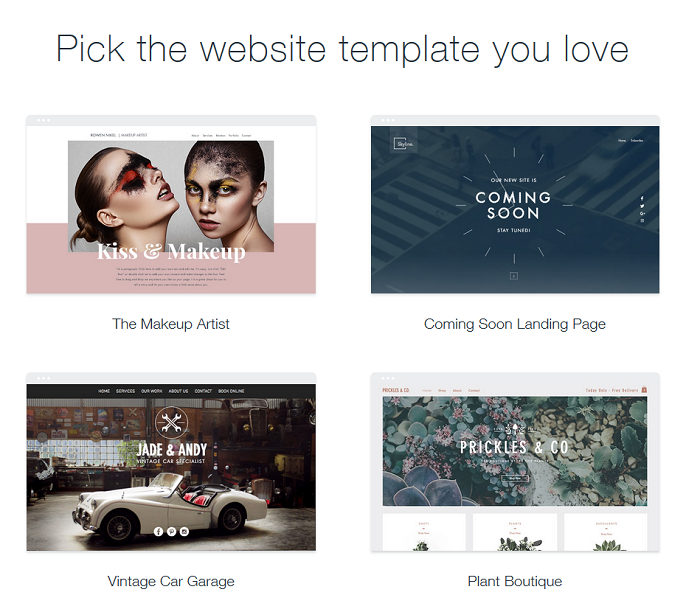 When you choose a theme for your Wix site, you’ll need to work within the confines of that theme. In contrast, every single part of WooCommerce can be customized as it is open source, however you may require some programming knowledge to tweak everything in exactly the right way.
When you choose a theme for your Wix site, you’ll need to work within the confines of that theme. In contrast, every single part of WooCommerce can be customized as it is open source, however you may require some programming knowledge to tweak everything in exactly the right way.