Processor Directory > PAAY
PAAY Review
Previously, if a business implemented 3D Secure, customers would be prompted (via a popup window) for a 3D Secure passcode. The customer would need to complete a one-time passcode set up with their banks for either Visa’s 3D Secure system (called Verified by Visa) or Mastercard’s (called Mastercard SecureCode), depending on the type of card they used.
Related Article: Verified by Visa.
There were a number of problems with the old system: many consumers have learned to be wary of or immediately close popups, some might not want to go through the process of setting a passcode for their credit cards, and it added an extra step during checkout.
What PAAY has done is give a facelift to the 3D Secure process. Customers will enter their card details as usual, but the majority won’t need to enter an additional passcode. The system will request authorization from Visa or Mastercard, checking the transaction against multiple variables, including IP address, previous spending patterns, and more. Transactions that jive will receive an approved message, allowing the benefits of 3D secure with the streamlined checkout process. This video illustration from PAAY shows what it looks like on the consumer side.
If a transaction doesn’t pass these checks, the customer will see the 3D Secure passcode prompt and need to enter their passcode.
However, if you’d like, you can turn off the 3D Secure passcode prompt for transactions that don’t pass the variable checks described above. A checkbox in the PAAY settings allows you to choose when to prompt. (See screenshot, below.)
Related Article: Mastercard SecureCode.
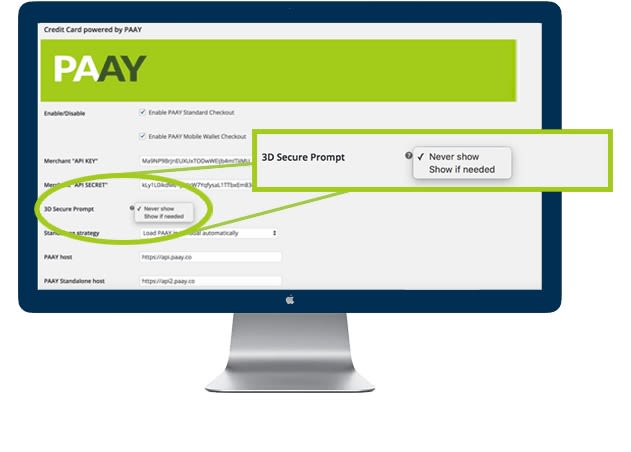
Note that in those situations, customers won’t be prompted for passcodes so it won’t affect the checkout process, but transactions that don’t pass the variable check are NOT 3D Secure verified, and aren’t afforded the protections associated with transactions that pass 3D Secure variable checks.
Compatibility and Integrations
PAAY offers plugins for several popular shopping carts, including WooCommerce, Gravity Forms, PrestaShop, and OpenCart. The plugins can be used with any of three popular gateways: Authorize.Net, NMI, or USAePay.
Related article: Before You Sign Up for Authorize.Net…
However, if you’re not interested in using the plugins, PAAY also has an open API. You can use it to integrate PAAY’s 3D Secure solution to any open-source or custom cart. Even better, it’s compatible with any gateway that can support 3D Secure technology. PAAY developers can provide support for this option.
Checkout Choices
PAAY allows for either a popup on your website, or a hosted payment page, both pictured, below.
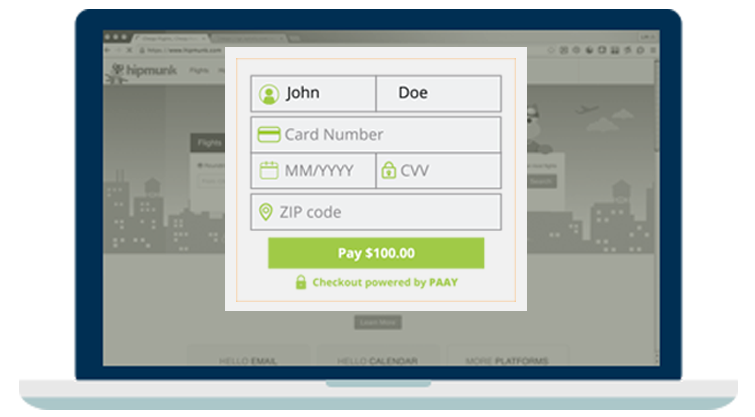
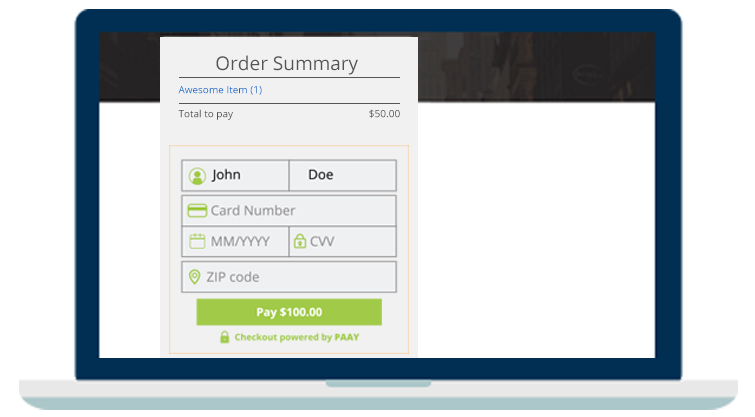
You’ll have some options to customize the look of the checkout, including changing the colors to match your brand.
How much does PAAY cost?
Costs to use PAAY vary. The company prefers to work directly with processors and allow them to offer the PAAY 3D Secure solution as a value-added feature to their payments and fraud offerings. If you get Paay through a processor, the rates and fees will be built in to your costs and should be disclosed by your processor.
However, you can still sign up with PAAY yourself. Costs will be disclosed to individual businesses, but aren’t published online.
Compatible Processors
PAAY doesn’t publish a full list of compatible processors, in part because the company accepts partnership applications from any registered processing company, called an ISO. PAAY does list partnerships on its site with First Data, Chase Paymentech, Worldpay, Moneris, Global Payments, and Wells Fargo Merchant Services.
You can check directly with your current processor to see if they support PAAY. If you don’t yet have a processor, you can request quotes right here through CardFellow and then contact us for assistance with PAAY compatibility. Our quote request tool is free, private, and no obligation, and provides quotes from multiple leading processing companies. Try it here.
SATISFACTION
RATES & FEES
CUSTOMER SERVICE
0/5
Unlike general web reviews, verified reviews are posted by businesses that have chosen the processor's quote through CardFellow's marketplace, and CardFellow has confirmed with the processor that the business is using its service. Businesses can update verified reviews at any time to ensure the review accurately reflects the processor's performance over time.
SATISFACTION
RATES & FEES
CUSTOMER SERVICE
3.7/5
Unlike verified reviews which are validated by CardFellow, web reviews can be submitted by anyone viewing this profile. While we validate these reviews as best we can, CardFellow does not verify that a reviewer is using or has used a processor's service.
Do you Know this processor? Write a review about it

Posted by CardFellow on Apr 25, 2018
SATISFACTION
RATES & FEES
CUSTOMER SERVICE
3.7/5
PAAY enables streamlined 3DSecure acceptance.


