These experts helped us to
create our product content:

Paradise POS Review
Paradise POS is relatively new, but growing quickly in popularity due to its feature-rich system and strong customer service. The company wants to go head to head with major brands like Micros, and currently has larger clients that utilize dozens of stations and printers. But smaller locations can also benefit from Paradise and set up a single station to take advantage of the full suite of features.
POS Features
While the POS system has versions specifically for restaurants or retailers, some features apply to both business types. The system offers payment acceptance, inventory management, an offline model, and payroll functions. You can also post custom messages for employees at the top of the welcome screen to easily inform them of important information. Additionally, Paradise supports mobile device management, allowing you to remotely log in to the system to view important information even if you're not physically in the same location as the POS system.
Paradise uses the iOS operating system, and requires an iPad Air, iPad Mini 2 or better, or an iPad Pro. The company offers this introduction video:
All of your data within the Paradise POS is encrypted for security.
It's important to note that Paradise is a cloud-based system that is not dependent on the cloud. This means that each station operates as its own server, storing data, allowing it to function peer-to-peer. If your internet goes down, the stations not only continue to work - they continue to communicate with each other offline. While most cloud-based systems have an offline mode that allows limited functionality, it's not as common to see this type of full function capability.
Payments
With payment acceptance enabled, you can take major credit and debit cards, whether they’re magnetic strip, EMV chip cards, or contactless payments such as Apple Pay. You can also set custom tax rates, and even have the ability to collect location-specific taxes such as sugar taxes.
An offline mode ensures that your device will continue to work even if your connection goes down. Additionally, Paradise is "processor agnostic," meaning it doesn't lock you into a particular processor.
Note that accepting credit cards requires a credit card machine. You do not swipe cards through the Paradise system itself. Instead, you'll connect a compatible countertop credit card terminal. Paradise supports major universal brands PAX, Dejavoo, and Ingenico.
Paradise can also support automatic cash discounting. If you'd like to give customers an incentive to use cash and help you avoid processing fees, you'll see the cash price and credit price right at the top of the screen.
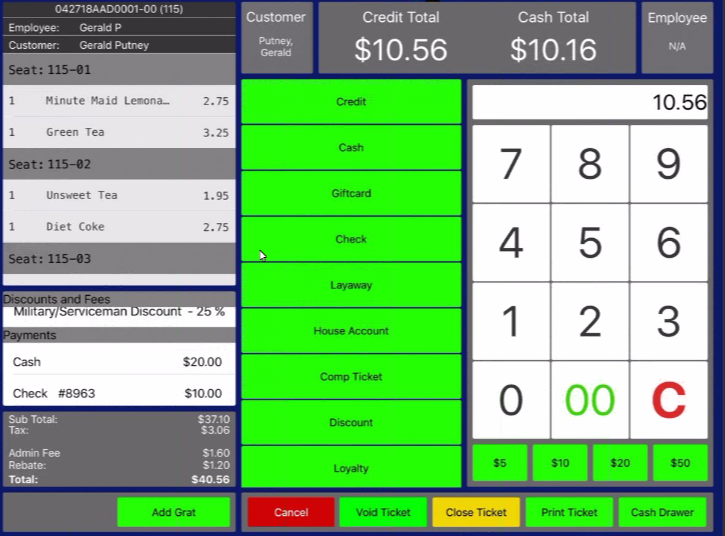
You can also easily split payments by guest, by item, or by dividing evenly.
Gift Cards and Loyalty Program
Paradise currently offers an in-house gift card program, providing custom cards with your logo and business information. There's no monthly fee or per-transaction fee for redemption. Additionally, the company has an open API in the works, which will allow for integration with programs such as Factor 4.
Your employees can look up a customer's gift card balance for them by swiping the card or entering the number.
For Paradise's loyalty program, you'll have the option of setting the reward levels. The program operates on a "points per dollar" system where you determine how many points a customer receives for each dollar they spend. You'll also choose how many points are required to redeem a reward. Even better, you can choose whether the customer redeems a gift card or whether the reward amount automatically applies to a bill.
Till Blind Count
Paradise utilizes a "blind count" sytem for your till. The POS won't show employees how much money should be in the drawer, meaning they can't adjust the totals. Businesses with many employees accessing the cash register prefer this type of system, as it acts as a theft-deterrent.
Discounts and Promotions
If you need to set up discounts that can be applied to members of a group, Paradise makes it easy to create and apply the discount. Common groups for discounts include military members, students, employees, and seniors. You can set the percentage to be discounted, and cashiers simply select the discount group at checkout.
To prevent manipulating discounts and skimming cash, cashiers cannot do a discount after a partial payment. This prevents a situation where a customer pays part of the bill, the cashier applies a discount to the remaining amount but still charges the customer the full remaining amount so that they can pocket the difference.
If your business runs time-based specials, such as "happy hour" deals, you can set up the POS system to automatically apply the happy hour price so that employees won't need to manually adjust it.
Payroll and Employee Management
The payroll option helps you easily track employee hours with an employee punch-in/punch-out system. You can run reports to upload to an external payroll management system or to provide to your CPA or payroll consultant.
For businesses that have employees who perform multiple jobs, you can set up "roles" for the employee within the POS system. An employee that works as a bartender on Friday nights and a server on Mondays can log in to the system and select the appropriate role for that particular shift.
However, at this time, Paradise does not offer a shift scheduling option. We've been told that it's in the works, though, so if that's an important feature for your business, you'll soon be able to do that in the system as well.
Retail Features
A handy feature for retailers, Paradise POS works with barcode scanners, helping you easily manage inventory as well as check out customers faster. You can identify your best selling items using inventory reports, and track performance and payouts for commission-based employees.
Specialty retailers with age restrictions on items, such as tobacco shops or liquor stores, can take advantage of the ID scanner with age verification to ensure that customers are of legal purchasing age, helping your business avoid fines or loss of license.
Retailers that offer rental equipment can utilize a special “rental module” that allows you to customize rental time frames, accept and manage rental deposits, and streamline the return and checkout process for the total of the rented item. You can set minimim and maximum amounts, charge by increments down to half hour, and more.
Restaurant Features
Food service businesses of all kinds will find features that streamline the customer experience. Paradise lets you customize the table layout to match your exact dining setup for streamlined service. Have more than one dining area? No problem. Separate tabs for each dining area let you easily customize the layout for multiple spaces.
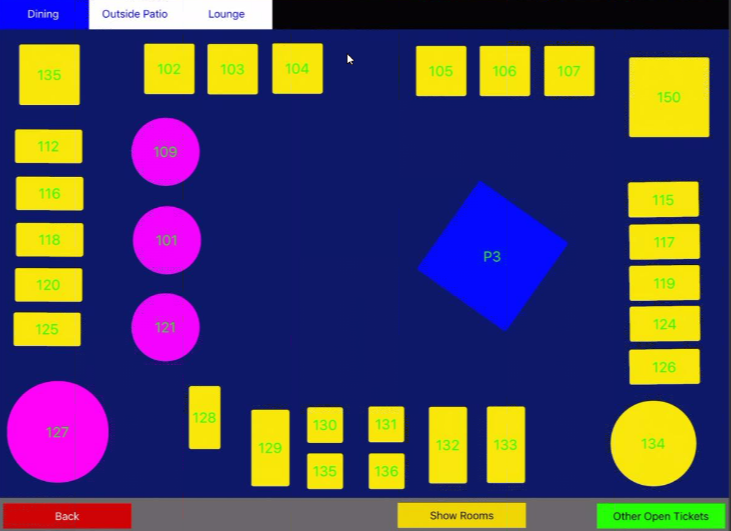
Another handy feature for streamlining is Paradise's individual item deletion capability. If an employee accidentally enters an item, they can delete it without management approval if it hasn't been sent to the kitchen yet. However, to prevent abuse of comped items, orders that are sent to the kitchen can only be voided by managers.
Additionally, Paradise offers all the features you'd expect from a modern POS system. You can set up “combo meals” and suggested upsells, manage bar tabs, split or merge checks, and customize menu items as often as needed. Paradise is particularly savvy on check splitting, knowing that customers can be very particular about how they pay. Your servers have the option to easily split checks in half (or more), by guest, or by item. Items can be moved from one check to another with a simple click. You can even split individual items if guests don't want to split the whole check but need to split the cost of a shared appetizer or dessert.
Restaurants and bars will appreciate the age verification function with ID scanning to help ensure that customers purchasing alcohol are of legal drinking age. Specialty food businesses, such as yogurt shops or fruit stands, can integrate a food scale to sell items by weight. Looking to take orders or payments tableside? Paradise can do that, too, helping speed up turnover and provide added convenience for customers.
Behind the scenes, you can easily track inventory down to the ingredient level, helping to reduce wasted items due to spoilage and keeping your best sellers in stock.
Restaurants that want to use Paradise can have the company set up the initial menu for you, ensuring your system is ready to go with your specific information.
Delivery and To Go
Paradise POS includes delivery mangement functions and to-go order tracking for businesses that offer more than sit-down service. The delivery module prints tickets with a QR code for drivers to scan to get turn-by-turn directions to the delivery address. The direction capability helps ensure prompt delivery and reduces wasted time for employees. The delivery function does not currently offer caller ID.
Marketing Integration
For marketing purposes, Paradise integrates with Send in Blue, which allows you to send 300 emails per day at no charge. (If you need to send more than that, you can opt for a paid tier.) You can easily export your customer database from the POS system to take advantage of tailored marketing to your customers.
Customer Database and Management Functions
Paradise POS offers a customer database for easily tracking purchase history and more. You'll be able to pull up a customer's past purchases, see what was purchased, and view when it was paid for and how. You'll also have the option to refund entire past purchases or individual items from a previous purchase.
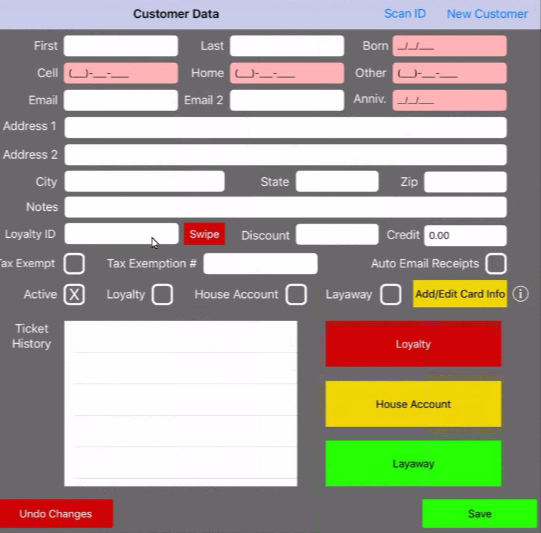
From a management standpoint, Paradise provides real-time reporting capabilities that allow you to view different details of your business. You can see the essentials like sales and labor, but also drill down to view additional variables such as items sold, payment types, customers, and more. Your employees can also see their total hours worked so far in any given day or week.
You can also set employee permissions so that only management-level employees can access manager functions. It's important to ensure that management capabilities are set correctly, as managers have the ability to do things like edit pricing of items directly on the POS system, which will update it on all connected systems.
Equipment and Accessories
The Paradise POS system runs on iPads. You will not be able to use this software with other operating systems, so if you’re using an Android or Windows tablet, you’ll need to look for another POS option. (Check out our extensive POS system list to see Android and Windows compatible tablet POS systems.)
You can also customize your ideal system by adding optional accessories, such as cash drawers, card readers, barcode scanners, weight scales, and printers.
Paradise recommends Star accessories, but may be able to support certain Epson equipment.
Credit Card Processing with Paradise POS
As mentioned earlier, Paradise POS doesn't lock you in to one particular processor. Rather, the company is "processor agnostic" and can be used with countless processing companies, allowing you to choose the right fit while still using a Paradise system.
It's also worth noting that the Paradise system can be configured for an automatic cash discount program, a method of providing an incentive to pay with cash and avoid credit card processing fees. This has the effect of surcharging credit card customers, but the Paradise cash discount program is a true cash discount (not a surcharge) as it offers a rebate to customers paying with cash, which is listed on their receipt. You'll also have access to reporting on the cash discounts given to easily track the program.
However, it's not required to use cash discounting. You can also use the POS system with traditional credit card pricing options.
Read more about surcharges and cash discounts.
Training and Support
Paradise is dedicated to customer satisfaction, and boasts quick turnaround times for set up and short wait times for 24/7 customer service. The company routes after-hours help calls directly to on-call techs' cell phones.
The company states that if you provide all needed info upfront, you can have your POS system ready to go next-day. Paradise provides a 2-hour training with new clients over the phone and using screen share to walk you through your system's features. Paradise is also able to remotely access the system if you need assistance in the future, and you can send messages for tech help right through the system itself.
As a Paradise client, you'll have access to 24/7 customer support, with maximum hold times of 15 minutes so you can be sure you won't waste time waiting on a representative.
Costs
Another area that Paradise skips over is costs, not even listing a starting cost or whether the system is a one-time or monthly fee. Paradise explained to us that they don't list costs as those prices will vary depending on where you obtain the machine.
However, as a rough starting point, Paradise says that businesses can expect to pay around $1,300 per station with a monthly fee of around $49.99 per station. The montly fee includes 24/7 support and Paradise states that if there is a hold time for help, it's not more than 15 minutes.
If you’ve used Paradise POS at your business, let us know what you think by leaving a review! Are you a retailer or a restaurauter? Did the Paradise POS offer all the functions you need and want for your business? What do you think could be improved or what features did you miss? Do you think the Paradise POS system is a good value for the money? And the big question – would you recommend it to other business owners?
Product Features
Universal
POS Systems
- Mobile device management
- Tableside Ordering
- Tableside Payment Processing
- Patron Online Food Ordering
- Gift cards and customer loyalty tracking
- Marketing metrics
- Inventory management
- Sales reports
- Employee tracking & management
- Payroll metrics
- Quickbooks data export
- PayPal acceptance
- Integrated CRM (customer relationship management)
- Windows-based system
- iPad-Based System
- Android-Based System
- Bar Code Scanners
- Card Readers
- Cash Drawers
- Receipt Printers
- Customer Displays
- Kitchen Printers & Monitors
- Checkout Scales
- Portable Receipt Printers
Paradise POS Q&A
Paradise POS Reviews ( 15)

I've been using this POS for 3 years and love it. Easy to maneuver and personalize for my restaurant. Has some issues with crashing every once and a while but support is super helpful and quick to get me back up and running. I recommend it.

The worst POS system in the world. The worst support, the most dated hardware, least user friendly, most rudimentary software, spotty, glitchy... Bad, bad, bad

Passable, when it works; which isn't regularly. When you call customer support they seem less knowledgeable than you do. Often times, they offer short-term remedies and not solutions. Product was sold to our store for retail, but it's actually for restaurants. The previous and rather ancient POS we had before worked a lot better.

I've used Paradise for over 4 years now. I opened several restaurants and hotels using a variety of POS systems and for the money, I would hands down recommend them for the following reasons: -Initial setup was very easy, inexpensive startup costs -Easy to program -Monthly fees are very cost effective -No contracts, month-to-month makes them very motivated to provide good service -Phone customer support is always great, despite the two hour time difference. I also appreciate that they teach you during the process so you can troubleshoot on your own for the future. The only downside is that they do no have an e-commerce option for gift cards which would be ideal so that all online gift card purchases are streamlined through one revenue stream.

We have been using this system for several years now with no problems. Recently opened a second location with a more complicated system. They walked us through everything several times and went above and beyond getting us use to the new system. Couldn’t have asked for better tech support and most of the problems were user error on our part. Would recommend to anyone.

I have used Paradise for 2 years now and Tech Support is one of the most important decisions when buying a new POS system and Paradise has a great tech support. Everything electrical (POS, cell phone, computer etc.) will have issues at some point but these guys will make sure your up and running quickly. No system is Perfect 100% of the time, otherwise they wouldn’t have tech support. The system allows you to run a restaurant and retail and very easy to use. In the last 2 years they have made improvements to their system by adding additional services and equipment options. I’m saving on payroll and offering better customer service with the equipment that I have upgraded. #Recommend

Waste of money! POS stands for other than point of sale! Always crashing. I should of read reviews before buying!

Super system. Easy to use, training with a Raymond was great. We’ve used several systems in the past and this one is really easy. Couldn’t be happier! Thanks guys!

I’m very disappointed that I bought this system and I paid 3800 for it. I asked to return it only after a few days because I own a boutique style store and the system was set up restaurant style. The director of their company told me there are no returns.

Support is mostly available, but usually over their head when it comes to resolve issues. They system is pretty basic and often problematic. Can't wait to get rid of it.

This company is in capable of providing a reliable, or even a half decent POS system. Their customer service reps from their owner down are completely rude and do understand the concept of creating a functioning product or making sure it works. Instead, they are just cold and careless. Do not bother. This is not a good product or service.

We started using this in October of 2018 and really haven't had any issues. Took a bit to get the menu layout the way we wanted it but everything else has been issue free. Would highly recommend to any business.

Love the system. Does everything I need and the tech team is great to deal with. Couldn't be happier.

This system has given us nothing but problems. I've logged more time on the phone with tech support than I care to admit. Many glitches. Save yourself the trouble.

Solid POS system with very responsive team when you have questions.

