These experts helped us to
create our product content:

Quickbooks POS Review
However, just because QuickBooks might be the right accounting program doesn’t mean QuickBooks point of sale is the best choice for processing. How do you weigh the pros and cons? In this QuickBooks POS review, we’ll go over the features, rates and fees, and more to help you choose the right point of sale system.
First, let’s clarify that QuickBooks POS, like all POS systems, requires a merchant account with a credit card processing company in order to accept credit cards. You can use any processor, but only an account with QuickBooks Payments will integrate directly. Using a non-integrated processor means that you'll either have to enter sales manually into QuickBooks after you process the transaction on your POS system, or utilize a plugin to sync the data for you. More on this option later in this review.
The point of sale software (which you may also see referred to as Intuit POS) is designed for retail locations and allows the ability to easily accept payments by turning an existing PC into a POS system. You can accept major credit cards (including MasterCard, American Express, Visa, and Discover) and major debit cards.
QuickBooks POS runs on a Windows operating system, and QuickBooks pushes the Microsoft Surface Pro as a tablet option. Alternately, you can use the Mobile Sync option to accept cards on iPhones, iPads, and Android devices with the Intuit GoPayment app.
What You’ll Need
To use QuickBooks POS for taking credit card payments, you’ll need several things: a computer or other hardware for the POS software, card reader and PIN pad (optional), QuickBooks POS software, and a merchant account, probably from QuickBooks Payments. (Sometimes called Intuit Payment Solutions.)
QuickBooks POS hardware may be available for free with qualifying purchases of QuickBooks Point-of-Sale software and a QuickBooks Payments merchant account. Note that QuickBooks POS does not integrate directly with QuickBooks Online.
As stated earlier, the merchant account for processing does not have to be from Intuit, but if you want to use a different processor and still use the QuickBooks POS software, you’ll need a separate terminal for taking cards.
Do I have to use QuickBooks accounting software if I want to use QuickBooks POS?
No, but if you aren’t looking to connect QuickBooks with your POS, there isn’t a lot of benefit to choosing this one over other POS systems. Your hardware choices will be more limited and you may not have the leverage to secure the most competitive pricing.
QuickBooks POS Integration
For most businesses, the biggest benefit of QuickBooks POS with QuickBooks Payments is the ability to automatically transfer transaction details into your existing QuickBooks accounting software. When you use QuickBooks as your accounting software and QuickBooks POS for payment acceptance, transaction recording in QuickBooks is seamless.
Remember, though, that this only works with Desktop versions of QuickBooks. (Such as Pro and Premier.) It does not sync with QuickBooks Online (QBO.)
That said, many processors these days offer solutions to easily connect to QuickBooks. Solutions vary by processor, with some offering basic export / import capabilities and other providing robust plugins that function directly within QuickBooks for a seamless experience.
If narrowing down the best option seems confusing, we’ve got you covered. Our guide to QuickBooks credit card processing includes a section on QuickBooks plugins.
Features
Firstly, it’s important to note that QuickBooks POS comes with a choice of three “plans.” The most basic plan (called, fittingly, Basic) has the fewest features, while the most comprehensive plan (Multi-Store) offers the most.
We’ll address important features and note if they’re only available on certain plans, but this information is subject to change. If you need a specific feature be sure to consult the full plan differences / feature lists before making a decision.
QuickBooks POS lets you quickly accept payments. “Accepting payments” includes common types of payments, including credit cards, debit cards, checks, and cash. Depending on the equipment you choose, you may be able to take PIN debit cards, which can result in lower costs. Additionally, you can provide discounts, set up layaway, or implement a gift card program. (Layaway not available on basic plans.)
You’ll also have the option for how to ring up sales. You can enter item numbers or attach an optional barcode scanner for faster checkout.
QuickBooks offers this introductory video:
Inventory Management
All of the POS plans allow you to easily manage inventory. When you use QuickBooks POS with an integrated QuickBooks Payments account, your inventory will update automatically when you make a sale. You can track inventory both incoming and outgoing, include pictures of items in the inventory tracking, customize price tags, generate purchase orders, and import vendor information from Excel.
Additionally, transaction data will sync to your QuickBooks software for easy bookkeeping.
The Pro level and higher plans allow you to add pictures of inventory in your system.
Store & Forward Mode
QuickBooks POS also offers the ability to suspend transactions and return to them later, or to accept payments when your internet connection is down and submit them when you a connection is available. This is particularly useful in situations where customers don’t have cash and would otherwise be turned away or given a free order due to systems being down.
Online Dashboard
Staying on top of what’s happening is easy with an online dashboard that is accessible from any internet-connected device. You can check in on sales, inventory, or employee data, update pricing information, and more. Sales reports include best and worst selling items, most commonly returned items, item summaries, and payment method summaries.
Customer Management
QuickBooks POS also offers customer management, allowing sales to be tracked by customer through variables such as name, address, phone, email, and more. Custom fields allow you to input information such as birthday, clothing size, and more. Customer sales history lets you view purchase details and create marketing campaigns, track customer rewards programs, and offer discounts and coupons to your best customers.
Some customer management features are only available on Pro level plans and higher.
Employee Functions
The Pro and Multi-Store plans also include features related to employee management. You can track employee hours, send timecards to QuickBooks to process payroll, and track commissions by salesperson.
Pro and Multi-Store Features
In addition to the features the Basic plan offers, the two higher priced plans (Pro and Multi-Store) offer additional capabilities. That includes options like promotional pricing for specific items, tracking vendors, customizing price tags and customer receipts, automatically generating purchase orders when inventory reaches a set level, a shipping manager solution to ship and track packages, and update pricing across departments.
The Multi-Store plan includes features specific to businesses with more than one location, including the ability to access sales and inventory reports for multiple stores and consolidate them into a “company” level report and the option to track inventory transferred between individual stores.
Security
QuickBooks is PCI DSS compliant for business and customer security. PCI DSS compliance includes requirements to install and maintain firewalls to protect card data, encrypt data for transmission, use current anti-virus software, regularly test security systems, and more.
QuickBooks also integrates with EMV chip-capable machines. Since chip technology is considered superior to magstripes in terms of security, it’s a good idea to utilize chip readers whenever possible. Additionally, not using chip readers shifts fraud liability to your business, which can impact your bottom line.
QuickBooks POS Costs
Intuit only publishes starting costs for QuickBooks POS desktop software plans, but specifies that the fee is one-time. Since many POS software solutions now charge an ongoing monthly fee, that’s a benefit if you’re looking for a single purchase. However, QuickBooks POS software isn’t cheap.
You have a choice of three plans: Basic, Pro, and Multi-Store.
The Basic plan starts at $1,200.
The Pro plan starts at $1,700.
The Multi-Store plan starts at $1,900.
Intuit offers a chart for comparing plan features.
POS software pricing is separate from both QuickBooks accounting software (such as QuickBooks Pro.) It also does not include credit card processing fees or processing hardware costs. It is also separate from optional add-on services such as gift card programs.
Gift Card Program
For businesses that want to sell gift cards, QuickBooks POS offers an add-on program managed by company Givex. Cards are customizable with your business’ logo and there’s no fee for your customers. The gift card program is only available when using QuickBooks Point of Sale.
The gift card program costs $14.95 per month, and the first 100 gift card transactions are fee-free. After that, you’ll pay 20 cents per transaction. Intuit defines “transaction” as any gift card action. That means not just customers paying with their gift card, but also activating and adding to gift cards.
You’ll need to purchase the gift cards to sell. The minimum quantity you can purchase is 150 cards, starting at 95 cents per card.
QuickBooks POS Credit Card Processing Costs
Over the last few years, Intuit has taken steps to simplify its pricing. However, there are still variations depending on several factors. Different pricing applies for businesses using QuickBooks Desktop vs QuickBooks Online. There are also variations depending on whether you use QuickBooks Payments without using POS.
Since this review is about QuickBooks POS, we’ll discuss the published pricing for using QuickBooks POS with QuickBooks Desktop. (QuickBooks POS does not work with QuickBooks Online.)
With POS and QuickBooks Desktop, there are two payment plans: pay as you go, and monthly. (Pay as you go is only available to business with Desktop Point of Sale 18.0.)
Pay As You Go
The pay-as-you-go plan has no monthly fee and no cents-based transaction fees.
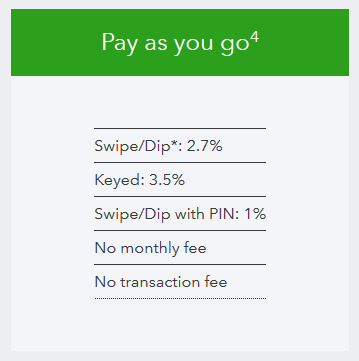
As you can see from this screenshot from Intuit’s website, swiped/dipped credit cards cost 2.7% per transaction, swiped/dipped cards with PIN cost 1%, and keyed cards cost 3.5%.
(The asterisk in the swiped rate simply explains that it applies to ‘swiped’ magstripe cards and ‘dipped’ EMV chip cards.)
Accepting PIN debit requires using a secure PIN pad. QuickBooks POS integrates with the Ingenico iPP350 PIN pad.
Monthly
As you probably guessed, the monthly plan has, well, a monthly cost. You’ll pay $19.95 in addition to per-transaction fees.
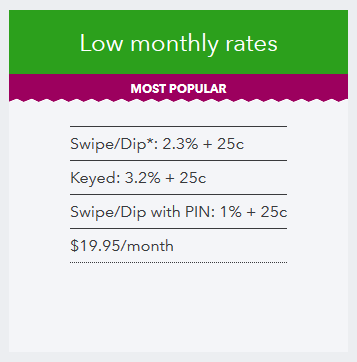
The screenshot from Intuit’s website shows that you’ll pay 2.3% + 25 cents per transaction for swiped/dipped credit cards, 1% + 25 cents for swiped/dipped cards entered with a PIN, and 3.2% + 25 cents for keyed cards.
(As with the pay-as-you-go plan, the asterisk in the swiped rate is explained in the disclosures, which state it applies to ‘swiped’ magnetic stripe cards and ‘dipped’ chip cards.)
Like the pay-as-you-go-plan, the monthly plan PIN debit costs requires using a compatible, secure PIN pad. QuickBooks POS works with the Ingenico iPP350 PIN pad for accepting PIN debit transactions.
Note that these rates are not the same as the costs for QuickBooks POS software or hardware. You’ll also need to pay for the software itself (a one-time fee) and for any hardware and accessories that you want to use.
There may be additional fees, and Intuit credit card processing may not always be your lowest cost option. You can get quotes from processors to easily compare to QuickBooks payments by signing up for a free processor comparison account at CardFellow.
Equipment
QuickBooks POS software works with existing computers with internet connections. Display, memory, and size will all vary depending on your particular computer set up. You can also purchase new equipment. Intuit suggests using Microsoft Surface Pro tablets. Other tablets and computers may also be compatible, depending on the system specifications. QuickBooks point of sale tablets powered by Revel systems are available through Intuit resellers.
If you intend to take PIN debit transactions, you’ll need a secure PIN capable reader. QuickBooks POS works with the Ingenico iPP350. If you don’t want a separate PIN pad, you can still accept debit cards by running them “as credit,” which will not require customer PIN entry.
A Note on PIN Debit
If you want to accept PIN debit transactions, you can do so with an optional PIN pad. However, as of 2019, Intuit does not have an option for PIN debit with chip cards.
The company’s website states that you can only process EMV chip debit cards as PIN debit transactions if you use the magnetic stripe card reader, therefore running the PIN debit transaction as a magnetic stripe transaction. Note that this opens you up to liability if a transaction is determined to be fraudulent. If you run chip cards as magstripe cards, any fraud liability transfers to you.
If you don’t want to take on the fraud risk, you can instead use the EMV chip card reader to run debit transactions “as credit.” In that situation, you would not receive the lower PIN debit rates.
Accessories
QuickBooks POS systems support a range of optional accessories for added functions. Those accessories can be purchased directly from the QuickBooks POS site. Available accessories include cash drawers, barcode scanners, receipt printers, PIN pads, credit card readers, and customer-facing display poles.
QuickBooks offers both wired and wireless barcode scanners, USB receipt printers, security compliant PIN pads, and USB card readers. A customer-facing display pole displays prices to the customer as sales are rung up. The USB customer display features a green fluorescent display for high visibility in all lighting conditions, and offers adjustable viewing angles. You can customize messages on the display. QuickBooks also sells accessories, including receipt paper, hang tags, and labels.
Product Features
Selective: Intuit Payment Processing
POS Systems
- Mobile device management
- Tableside Ordering
- Tableside Payment Processing
- Patron Online Food Ordering
- Gift cards and customer loyalty tracking
- Marketing metrics
- Inventory management
- Sales reports
- Employee tracking & management
- Payroll metrics
- Quickbooks data export
- PayPal acceptance
- Integrated CRM (customer relationship management)
- Windows-based system
- iPad-Based System
- Android-Based System
- Bar Code Scanners
- Card Readers
- Cash Drawers
- Receipt Printers
- Customer Displays
- Kitchen Printers & Monitors
- Checkout Scales
- Portable Receipt Printers
Quickbooks POS Q&A
Quickbooks POS Reviews ( 1)

The QuickBooks POS works seamlessly with QuickBooks and has the typical functions you'd need from a POS system, but it's a bit pricey.

