These experts helped us to
create our product content:

SwipeSimple Review
Mobile processing may be for you if your business takes you to clients’ homes (like landscapers, home repair services, delivery services, etc.) or to fairs and tradeshows. Read on to learn how SwipeSimple can help with payment acceptance almost anywhere.
Taking Cards with SwipeSimple
In order to use SwipeSimple’s mobile card reader and app, you need to set up a merchant account. SwipeSimple works with many different payment processors, so you have the flexibility to find the one that works best for you. The costs to use SwipeSimple are determined by your processor. SwipeSimple is compatible with processors like TSYS, Heartland Payment Systems, WorldPay, Chase Paymentech, First Data, Elavon, and more.
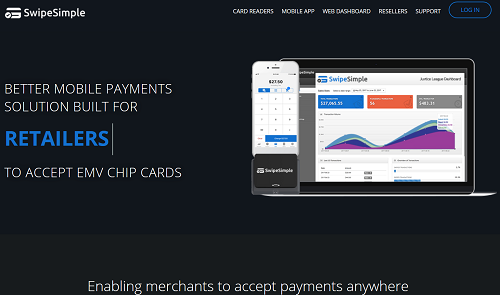
Features
SwipeSimple’s mobile app offers features helpful for a variety of business types. In addition to accepting payments, you can process refunds or void transactions, customize receipts, and manage inventory. SwipeSimple offers tax, tip, and signature caption options on screen, as well as multiple user capabilities.
Tax, Tip, and Signature
SwipeSimple has tax, tip, and signature options that you can enable if needed. The tax calculator helps with quick tax calculations at the time of sale, while the tip option allows you to enable a function so customers can add gratuities. If you take cards that require signatures, the on-screen signature capture eliminates the need to print paper receipts for signatures.
Multiple User Capabilities
The app’s multiple user capability allows you to set up individual user accounts for employees to accept payments under their name. You can then track sales by employee instead of just by date or item and easily see who accepted payment for a particular transaction or identify top-performing sales staff members.
Hardware
SwipeSimple currently offers two mobile card readers: the Element A100 and the Eclipse A200.
The Element A100 reads magnetic stripe cards, and isn’t compatible with EMV cards. It’s a small reader at 1.7 x 0.7 x 1.8 inches. The card reader has a built-in lithium battery which draws power from your mobile device. Rubber grips securely fasten the Element A100 to your device to help prevent wobbling. Because the card reader is bidirectional, you don’t have to worry about swiping a card the “wrong” way.
The Eclipse A200 is magnetic stripe and EMV chip card-compatible. It measures 2.4 x 0.7 x 2.1 inches. As with SwipeSimple’s other card reader, the Eclipse A200 is bidirectional. Unlike the Element A100, the Eclipse A200 doesn’t rely on a clip to fasten to devices. This card reader has a rechargeable lithium ion battery that connects to a power source through a USB cable. SwipeSimple claims that the Eclipse A200 has a lifetime of a minimum 300,000 battery recharge cycles.
SwipeSimple’s app and readers are compatible with both Android and Apple smartphones and tablets. If you don’t have a tablet already and are considering one for taking payments, check out the 5 Best Tablets for Mobile POS Systems.
Reporting
SwipeSimple includes a dashboard that provides transaction data and reporting for effective business management. Reports include item sales reports, inventory tracking, taxes, and more. Data is available in real time and can be exported in CSV format to integrate with existing accounting programs for easy transaction reconciliation.
Security
The SwipeSimple card reader and app are PCI compliant. The card reader is encrypted, and the data travels under the cover of an unbreakable code from the moment you swipe the card until it arrives at the payment processor’s servers.
SwipeSimple uses 256-bit extended validation, the strongest form of encryption available. In addition, the company utilizes a security mechanism called HTTP Strict Transport Security that ensures browsers only interact with SwipeSimple over an encrypted HTTP connection.
At SwipeSimple, the infrastructure for transmitting credit card numbers is completely separate from that of its website or APIs. The company’s security personnel monitor servers around the clock. They restrict access to the server through multiple levels of authentication, including biometric scans. SwipeSimple’s servers only store the last four digits of your customers’ credit card, the cardholder’s name, and the card’s expiry date.
Helpful Links
Product Features
Universal
Smartphone/Tablet
- iOS compatible
- Android Compatible
- EMV capable
- NFC capable
SwipeSimple Q&A
Heartland Payment Systems answer:
Please call the company direct to get details on how to process refunds.
Thanks
Team TSYS
Heartland Payment Systems answer:
Please call SwipeSwimple direct to get instructions, this is not something that we support internally as a resold device.
Thanks
Team TSYS
Heartland Payment Systems answer:
We do not support this device, please contact their customer service.?
Thanks,
TSYS Team
Heartland Payment Systems answer:
Please reference this question directly to their customer support, we don't resell this product.?
Thanks
Team TSYS
PaymentCloud answer:
Yes, SwipeSimple does support multiple users at either an Admin or Member level of accessibility.
In order to add new users, an Admin must log into their SwipeSimple dashboard, go into the 'Users' tab and click on the '+ Add new users' button. That person will then enter the new user's information such as email, name, and role (Admin or Member).
Users are assigned a role that will determine their level of accessibility in the dashboard. Admins have full access to all account functions whereas Members can only take payments, view, and void their own transaction data.
Heartland Payment Systems answer:
Please refer to SwipeSimple's website for available transaction types since we are not a reseller.?
Thanks
Team TSYS
SwipeSimple Reviews ( 5)

This company is not good at all. Be very careful. What they do not tell you is that they give your business and personal information to a middle man merchant account to handle your transactions and the company that they deal with are not professional at all and you may not get paid!

I have a small business, 1-2 employees. SwipeSimple has been a pain to work with from the beginning. Lots of connectivity issues. In fairness, I have gotten some tech support but problems continue. The only reason I've held on to this is cost compared to other POS.

Worked seamlessly for me on all devices.

It works fine on my Android phones but not on tablets. I have tried different Android and Apple tablets with no success.

SwipeSimple now offers an EMV capable reader for those new chip credit cards. Additionally, you can work with almost any payment processing company, since SwipeSimple isn't proprietary.




