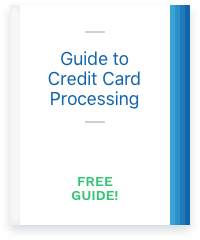Square’s History
Square was founded in 2009 by Jack Dorsey, who is also a founder and current CEO of Twitter. Square is not strictly a payment processor, but an aggregator. This means that Square processes transactions for all its customers under one merchant account in its own name. Square offers this video about its services: Square uses Chase Paymentech to process its transactions.What services does Square offer?
While originally only offering in-person (card-present) payment processing through smartphones or tablets, Square has grown its offerings in the last several years, now providing an ala carte style selection of products and services. Currrently, Square offers:- Square Payments, allowing you to accept credit cards in-person, online, or through an invoice.
- Square Payroll, a limited-availability payroll option
- Square Appointments, a feature to allow for booking client appointments
- Square for Retail, a POS module that offers advanced retail functions
- Square for Restaurants, a POS module that offers advanced restaurant functions
- Square Capital, a cash advance service
Payment Processing
At the most basic level, Square offers payment processing to small businesses. With Square, you can take Visa, MasterCard, Discover, and American Express. Funds are deposited to your bank account in 1-2 business days, unless you choose another option like instant deposit for an additional fee. You’ll need to download the free Square app, purchase a module such as Square for Retail / Square for Restaurants, or utilize Square’s ecommerce option to use Square for payment processing. The payment app is available for both Android and Apple devices, so you can use whichever you prefer. The Square ecommerce option allows you to enable payments on your website. Note that Square (full name Squareup) is not affiliated with Squarespace, the website creation service. Square also offers a virtual terminal, which allows you to handkey credit card information into a secure form on your website. The virtual terminal has higher pricing than swiping or ecommerce, and will cost you 3.5% + 15 cents per transaction.Invoicing
You can choose to send invoices to your clients right from the Square app. It’s free to send invoices, and you’ll pay 2.9% + 30 cents when your client pays the bill. (There’s no charge to your clients to pay.) If you need a physical copy of the invoice, you can print them, too. Best of all, invoices sync with your Square Dashboard so you can tell at a glance which invoices have been paid and which are outstanding.Gift Card Services
If you want to take advantage of the popularity of gift cards, Square has several choices. You can try starter packs and choose from templates, or design your own card. Different package options have different minimum quantity requirements. All gift card choices come with full reporting so you can see how effective gift cards are for your business. Cards will run you between $1.50 and $2 per card depending on your customization and other design choices. Alternately, you can use the digital gift card option, which does not provide customers with a physical card.Square Payroll (limited availability)
As of 2018, Square’s Payroll option is available in 32 states. Square expects to continue to add payroll support for more states in the future.
Square Appointments with No-Show Protection
Square offers an online booking services - called Square Appointments - to let your clients conveniently book services from their computer or smartphone. You can enable prepayment, set reminders to reduce no-shows, and sync with your Google calendar for up-to-date availability and scheduling. Appointments offers unlimited bookings and an embeddable widget for booking. Additionally, you can choose to implement a cancellation or no-show fee. Called "no-show protection," enabling the service will generate a cancellation policy that customers must agree to when booking their appointment.
- $50/month and 2.5% + 10 cents per transaction for businesses with 2-5 staff members
- $90/month and 2.5% + 10 cents per transaction for up to 10 staff members.
Square CBD Credit Card Processing
In autumn 2019, Square announced that it would begin supporting CBD sales. While the rates are higher, it offers CBD sellers a solution for accepting credit cards online or in-person. Many CBD sellers have complained about the difficulty of securing a merchant account, as many traditional processors have been unable or unwilling to serve the CBD market due to uncertainty about legality and other considerations.
- In-person (swiped) transactions: 3.9% + 10 cents
- Online transactions: 4.2% + 30 cents
- Keyed or card on file transactions: 4.8% + 15 cents
Square Installments
In autumn 2018, Square launched Installments, a feature that lets you charge customers for large purchases in smaller “installment” payments. Installments is part of Square Capital, the service that provides cash advances to businesses. The feature is similar to Affirm installment purchases. You can offer installment payments for in-person purchases or with Square Invoices.
Square for Retail
In 2017, Square introduced its Square for Retail software for the POS system, which offers more robust functionality than it’s basic register app. The basic register app (called Square Point of Sale) lets you take payments track sales, add inventory, and send invoices. At this time, Square has not announced any plans to discontinue Square Point of Sale in favor of Square for Retail. Square offers this video about the Retail option:Features
It offers inventory management capabilities with the option to create and submit purchase orders to vendors, as well as track or transfer items between multiple locations. You can create customer profiles to keep track of purchase history, add notes about customer preferences, group customers into categories, and create targeted marketing for different customers. Additionally, you can use an integrated timecard system, see labor costs to create schedules that most effectively utilize your staff, and set employee permissions for accessing functions in the app. Square for Retail is only compatible with iOS devices, so you will not be able to use it with Android or Windows systems. Square provides a table with a full list of differences between the basic Square Point of Sale and the Square for Retail software. On Square’s website, testimonials about Square for Retail praise the app as a reliable solution that makes it easy to manage sales, inventory, purchase orders, and more.Square for Retail Pricing
Using Square for Retail will cost you $60 per month for the first register and $20 per month for each additional register. You'll also pay 2.5% + 10 cents per transaction for swiped, dipped, or tapped cards. Square offers a free 30-day trial of the retail app, but processing fees still apply during the free trial. If your business has annual sales of more than $250,000 and an average transaction size over $15, Square may be able to offer custom pricing.Square for Restaurants
In spring 2018, Square announced new POS software called Square for Restaurants. The solution aims to fill the gaps in the current system by offering functions that specifically appeal to restaurants. Square offers this intro video about the Restaurants module:Features
Square for Restaurants gives you several new functions important for food service businesses, including customizable table layouts, course-based ordering with “hold” and “fire” ticket options, and the ability to set multiple menus, such as separate lunch and dinner menus, or custom menus for lounge/bar seating vs. the dining room. Square for Restaurants also offers tabs, automatic gratuities, and the ability to split checks as well. You can set discounts for sales such as happy hour, and easily process refunds of item voids. You can also take advantage of existing Square options such as payroll, loyalty programs, and Square capital. (These services incur additional fees.) Square for Restaurants offers reporting for both basic business reports (such as sales and labor reports) and restaurant-specific reports, including comp and void reports or modifier sales. If you need assistance, Square offers a restaurant-specific custom implementation with options for on-site training and assistance setting up menus, floorplans, and more. Training packages start at $600. Additionally, Square offers restaurant-specific POS bundles that include iPad stands, cash drawers, and kitchen printers. You can choose from countertop or wall-mount stands.
Square for Restaurants Pricing
Square for Restaurants will run you $60/month for your first station and $40/month for each additional station. If you choose the custom installation and training, you'll pay the one-time training fees starting at $600. You’ll pay 2.6% + 10 cents per transaction to accept credit cards. (Rate applies to swiped/dipped/tapped cards only.) Square may also negotiate custom rates for larger clients. Square provides a guideline of annual revenue exceeding $250,000 and an average ticket greater than $15 for custom rates. Is this pricing competitive for your business? Check now with CardFellow’s free price comparison tool.Square Instant Deposit
While the typical timeframe for receiving your funds is 1-2 business days, if you’re willing to pay a little extra and link a debit card, you can use Square Instant Deposit and get your money immediately, even on weekends and holidays. Instant deposit costs 1% of the deposit amount. This fee is in addition to the processing fees Square charges. The minimum deposit amount is $50 (after fees), with a maximum of $2,500 per deposit. However, there is no limit to the number of instant deposits you can make. (Note that new sellers may be limited to $500 per day in instant deposits until they’ve established a selling history with Square.) Instant Deposit is not available for transactions made through the Square virtual terminal.Square Scheduled Deposit
The Scheduled Depost option lets you choose to receive funds automatically at the end of the business day. Square Scheduled Deposit funding also incurs a 1% fee of the total transaction.Do I need to buy equipment?
Maybe. The basic Square payments app is free, and can be used on current smartphones and tablets, but if you need a mobile card reader or a want to use Square Stand POS or Square Register POS, you’ll need to pay for it. Square sells equipment for different needs. In the last several years, Square has expanded its equipment offerings. You can choose from:- The original magstripe-only headphone jack card reader
- A combo magstripe/EMV headphone jack reader
- A combo contactless (NFC) and EMV reader for POS
- The basic POS system, called the Square Stand
- The full POS system, the Square Register


Square Rates and Fees - What will it really cost?
The answer to this has gotten more complex as Square introduces more ala carte services with added fees. As Square has added features, it has also begun imposing monthly fees for those features separately. For example, payroll is one monthly fee, appointments is another, instant deposit is another, etc. So what you’ll actually end up paying also depends on which features (if any) you add on. To further complicate matters, pricing for accepting credit cards depends on whether you're using the basic payments app or the Square for Retail or Restaurant software. At the most basic level, Square Payments uses a flat rate percentage for processing, except for businesses with average transaction totals under $10 who sign up with assistance from Square. Square’s rate is currently 2.6% + 10 cents on swiped transactions when you use the Square mobile readers or the Square Stand POS system. You’ll pay 2.5% + 10 cents per transaction for swiped transactions when you use the Square Register POS system. Businesses choosing Square for Retail will pay $60/month for the first register and 2.5% + 10 cents per swiped transaction. (Additional registers incur a $20/month fee per register.) If you opt for Square for Restaurants, you'll pay $60/month for the first register and 2.6% + 10 cents per swiped transaction. (Additional registers incur a $40/month fee per register.) Note that the monthly fee for Square for Retail and Square for Restaurants is NOT for the purchase or lease of the equipment. This is an ongoing monthly fee in addition to the cost of purchasing or renting equipment. Square Stands start at $169 while the Register POS starts at $999. No matter how you take payments, you’ll pay 3.5% and $0.15 per transaction for keyed transactions. It will cost you 2.9% and $0.30 per transaction for ecommerce payments. Fees for add-on services will apply if you choose those services. Square also offers custom setup support and training starting at $600.

Is Square Adding a Transaction Fee?
We've known for a long time that Square has been imposing a transaction fee on businesses where it loses money on small transactions, but lately we've been hearing that Square notified businesses it will be adding a per-transaction fee of 5 - 10 cents as of November 1, 2019.
At the time of this update, we have not received confirmation from Square on whether the fee applies to all customers or only to select customers.
We have also written about Square losing money on certain transactions. If Square's flat charge doesn't cover the costs of interchange and assessments, the company loses money. The introduction of per-transaction fees is an attempt to plug this money leak. As such, it's possible that Square will only add the transaction fee to businesses that otherwise pay less than Square's costs. However, it's also possible that Square is moving away from the flat rate with no transaction fee.
Have you received notification from Square that your pricing is changing? Let us know!
In any event, it's worth your time to compare processors. You can do that quickly (in under 5 minutes) by using our quote comparison tool. The last thing you want is to be the business that’s overpaying, meaning you’re subsidizing another business’s processing.