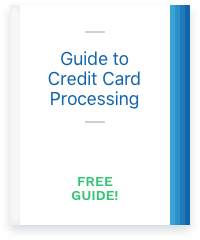Stripe’s History
Stripe is a payment processing company founded in California in 2010. Officially, the company name is just Stripe but is sometimes referred to online as Stripe Payments or Stripe Credit Card Processing. Stripe is what’s called an aggregator, meaning it doesn’t provide individual merchant accounts to businesses, but rather aggregates them under one umbrella account. The company has big name investors, such as PayPal co-founder and Tesla Motors founder Elon Musk, and big name clients such as Twitter, Kickstarter, Lyft, Reddit, and Salesforce. Stripe works with thousands of businesses and processes billions of dollars in payments each year. It’s also known as a "developer-friendly" platform due to its comprehensive documentation.News
In January 2018, Stripe announced that it would be ending support for Bitcoin, citing decreased usage. The company has not ruled out the possibility of supporting cryptocurrencies in the future. In March 2018, Stripe purchased POS company Index, indicating a move to accepting payments in-store in addition to the ecommerce options the company is known for.What can Stripe Payments Do?
Stripe lets you take credit and debit cards through mobile apps or online stores. It’s primarily used by businesses that only take credit cards online, though in-person Stripe payments may be possible through integration with other systems like Shopify, Collect, and POS company Index, which Stripe acquired in spring 2018. You can accept Visa, MasterCard, Discover, American Express, and JCB using Stripe. It also works with Apple Pay so you can keep your customers who use Apple products happy. Stripe supports other digital wallets (such as Google Pay) as well. In early 2016, Stripe announced a new feature called Atlas, designed to help foreign entrepreneurs and small business owners get a bank account in the US and incorporate in Delaware in order to conduct business in America more easily. However, in this Stripe review, we’ll focus on services available for US-based companies. If you’d like more information on Atlas, visit Stripe’s website or check out this video from Stripe: For US clients, you can use Stripe in the following ways:Online Payments - Stripe Checkout
Stripe Checkout is a payment form that can be embedded within your existing website so your customers can pay instantly without being directed to another page. Checkout works with computers, tablets, and smartphones. With a mobile device, Checkout lets customers save their information and pay with a one-tap option to minimize frustration. Checkout uses JavaScript, and Stripe provides code for you. Checkout payment forms are customizable. Stripe also offers Elements, a library of pre-built components that allow you to easily create your own checkout solution on mobile, desktop, or both.Take Payments on the Road - Stripe Payments for Mobile
If you need to take payments on the go, Stripe offers seamless integration for mobile payments. Stripe’s mobile services are available for both Apple and Android systems. Mobile payments even lets you collect a card upfront and bill later.In-App Payments – Stripe Relay
New to the Stripe offerings, Stripe Relay lets you create “buy” buttons that can be used directly within several different apps, increasing the sales from mobile devices. It’s a little different than a shopping cart system and is designed for quick purchases.Stripe Billing for Recurring Payments
If you bill your clients on a recurring basis, such as for monthly subscriptions, Stripe has subscription options with no limit on the type of plans you can offer and charge. If a customer changes their subscription plan, Stripe will calculate the new payment for your customer automatically. Billing information is securely stored with Stripe, and changes in customer information can be made quickly and easily as needed. Stripe also works directly with the banks to make sure that credit card information is up to date so your automatic billing payments aren’t declined. Recurring billing, called Stripe Billing, incurs separate fees.
Take Payments In Person - Supported Services
While Stripe doesn’t offer in-person payments itself, it does explicitly endorse other services that do, such as Collect for Stripe. Collect allows you to take in-person payments on a smartphone or tablet with a compatible card reader or manually entering card details. Be aware that as a separate service, Collect charges an additional fee on top of Stripe’s fee, which may make it cost prohibitive. Get more details on Collect for Stripe. Stripe also offers libraries for code in a number of programming languages, allowing access to developer solutions and platform building tools.Stripe Capital
In September 2019, Stripe introduced a merchant cash advance program called Stripe Capital. Like other merchant cash advances, Stripe Capital is not a typical loan. There are no interest rates. Instead, you repay the amount you borrow plus a fixed fee. However, you don't control the repayment - it's tied to your sales. In order to pay off the cash advance, you'll pay Stripe through a percentage of your daily sales, deducted from your credit card sales. The percentage remains the same, but means that you pay more toward the "loan" on days that you have higher sales, and less on days with lower sales. For example, the chart below, from Stripe's website, shows example daily payments for a business on a 12% repayment model. That means that they pay Stripe 12% of their card sales each day. Some businesses prefer this type of arrangement, while others find it frustrating to not know when the loan will be paid off. However, you do have the option to pay off the advance in full with no early repayment penalty.
Stripe Capital eligibilty is based on your processing history with Stripe. You don't need minimum credit scores (Stripe doesn't even check your credit) or other requirements often found with traditional loan applications.
To check your eligibility, sign in to your Stripe dashboard.
Some businesses prefer this type of arrangement, while others find it frustrating to not know when the loan will be paid off. However, you do have the option to pay off the advance in full with no early repayment penalty.
Stripe Capital eligibilty is based on your processing history with Stripe. You don't need minimum credit scores (Stripe doesn't even check your credit) or other requirements often found with traditional loan applications.
To check your eligibility, sign in to your Stripe dashboard.
Prohibited Businesses
Processing companies can choose to prohibit particular business types from using their services. In the case of Stripe, many industries that are considered "high risk" won’t be able to use Stripe. This includes businesses in firearm sales, adult entertainment, software as a service (SaaS) and more. Some businesses in "high-risk" industries report that while they were initially able to sign up for Stripe, the company eventually determined that the business was not one that Stripe could support. In those cases, Stripe notified the business by email that the business would have 5 days to locate another processing company. Stripe also suggests to businesses that they consider high-risk specialty processor PaymentCloud.Stripe vs. Braintree: How are they different?
Stripe and Braintree both offer gateways for payment processing. They both allow you to accept multiple payment types. The biggest difference is that you can’t use the Stripe gateway separately from Stripe credit card processing. With Braintree, you have the option to use the gateway only, with a compatible credit card processor. The chart below gives a quick comparison for key areas of service, or this article on Braintree vs. Stripe provides greater detail.