The Visa System File Transmission Fee, also called the Base II Transmission Fee or Base II System Fee, is an assessment fee that Visa charges.
The System File Transmission Fee applies every time you take a Visa card. Transactions can (and often do) incur more than one assessment fee. For example, you may frequently see the System File Transmission Fee along with the Acquirer Processing Fee.
Visa’s Assessments
Visa is in charge of setting the conditions for when assessment fees apply and how much the fees cost. Your processor cannot change the cost of an assessment fee. However, your processor does have the ability to determine whether they will pass the fee to you at cost, charge you more, or lump the fee in with other charges.
For a current list of Visa assessments, check out our article on credit card processing rates and fees.
Base II Transmission Fee
As of 2018, Visa sets the system file transmission fee / base II transmission fee at $0.0018. It applies to all Visa transactions.
This fee is not the same as the Base II Network Access Fee, which is currently set at $0.0025. However, some processors use the names interchangeably, or lump some fees together. This makes it very difficult to determine if your processor passed assessment fees to you at cost, or inflated the charges.
System File Transmission Fee is sometimes confused with the Network Access Fee, as both are frequently referred to as “Base II” fees. You’ll be able to determine you’re paying the System File Transmission Fee if you see it listed under that name (or a variation) and the cost is listed as the current rate of $0.0018. However, if the cost is a different amount, it may be difficult to determine if that’s still the System File Transmission Fee. Let’s take a look at some examples, below.
Locating the System File Transmission Fee
The System File Transmission Fee may or may not be listed on your processing statement. If you utilize a flat rate style processing company (such as PayPal or Square) you will not see individual assessments. If you utilize a tiered, interchange plus, or membership-style processing company, you should typically see individual assessments.
In the statement snippets below, all three processors use the term “base II.”
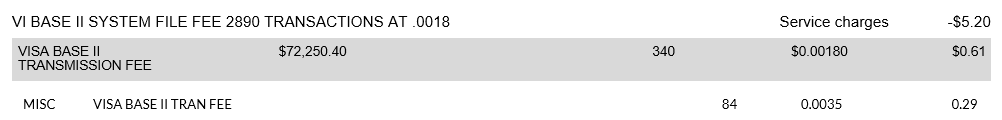
Example 1
The first processor calls it the Base II System File Fee, and lists that the charge as .0018. With these two factors, we can determine that this line refers to the System File Transmission Fee (even though the processor omits the word “transmission”) and see that the business was charged at cost. The processor lists that the fee applied to 2,890 transactions and resulted in $5.20 of charges. The math checks out: 2,890 * 0.0018 = 5.202.
Example 2
The second processor calls this charge the “Visa Base II Transmission Fee.” Futhermore, it lists the amount as $0.00180. While the processor doesn’t use the words “System File,” we can determine from the rest of the name “Base II Transmission Fee” and the amount that this is the correct fee. The processor indicates that the fee applied to 340 transactions, resulting in a charge of $0.61. Again the math checks out: 340 * 0.0018 = 0.612.
Example 3
However, example three is where we see some of the complications. This processor refers to the “Base II Trans Fee.” We can assume that “trans” is short for “transmission,” making this initially appear similar to example two. But the problem lies in the amount. Rather than the 0.0018 that the first two processors list (and that Visa has set at the rate for the System File Transmission Fee) this processor charged 0.0035. That’s almost double what the fee should be. Since the other Base II fee, the Base II Network Access Fee, costs $0.0025, it doesn’t appear that the processor confused the names but charged the right fee.
The most likely explanations are that the processor has either padded the fee or lumped multiple fees together under one name.
If your statement has a lot of assessments that don’t line up with Visa’s current rates, it could be worth investigating or directly asking your processor to explain the charges.
CardFellow clients, you don’t need to worry about scouring statements for accuracy. We do that for you as part of your ongoing statement audits. If you still have questions about your costs or what your processor charged, give us a call and we’ll go through it with you.
Not a CardFellow client yet? Sign up for a free account to see quotes from leading processors and get expert assistance in securing the most competitive processing solution. There’s no obligation, and you’ll see pricing instantly, with comprehensive cost breakdowns, so you can see what you’ll truly pay. Try it here!
