These experts helped us to
create our product content:

Salido POS Review
Salido emphasizes the technology side of business, stating that it feels that even non-tech companies are essentially tech companies in this day and age, due to technology’s presence. Salido’s goal is to provide the best tech for a non-tech industry.
The iPad-based POS system offers many features for the hospitality industry, including customizable floor plans, inventory management, and reporting. In this Salido review, we’ll take a closer look at the functions of the system, as well as available hardware, costs, and options for credit card processing.
Features
Within the Salido system, there are ‘categories’ of functions, such as restaurant customization, check management (for all customer-related services for the check) and reporting (for managerial tasks.)
The main menu screen of the Salido system offers choices for those categories, and for guest management, settings, and bank management.
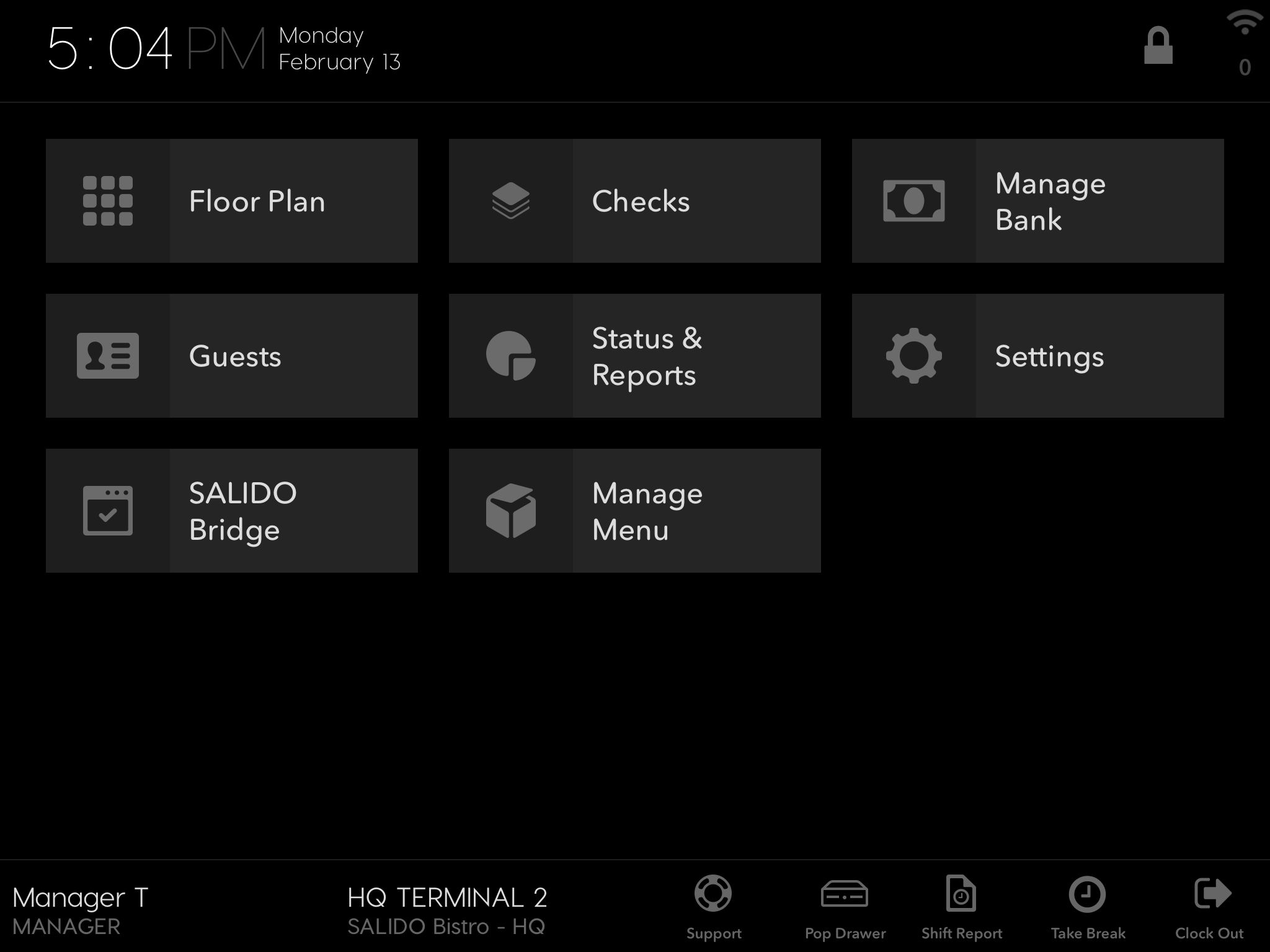
Customization
The Salido system allows you to customize your menu and floor plan to match your exact dining room. You can also update the plan as you change the layout in the restaurant. If your menu changes, you can edit it from any computer with online access to push the changes to all of your locations. Alternately, if you need to edit a dish or item available at one location only, you can do that as well.
If you choose to use a kitchen display system, you’ll also have the ability to customize order status indicators and implement an order timer. The system shows order status by colors for quick visual guidelines.
Check Management
The check management functions allow you to handle any task with a diner’s bill. You’ll be able to split or merge checks, accept payments, refund payments, offer discounts, override the prices for specific items, void items, reopen closed checks, adjust tax, or adjust tips. You can also hold items, transfer checks,
Check management functions can be limited to particular employee roles so that your staff only has access to the features they need for their job. That also reduces the risk of employees offering discounts or comps that they aren’t authorized to provide.
Reporting
To track sales and labor, Salido offers pre-made reports for your restaurant. You can view daily summary or daily detail reports as well as employee shift information. Since employees can clock in and out through the Salido system, you’ll have an accurate summary of employees’ time through the shift reporting option.
Sales reports give you an idea of your best-selling items, peak busy times, and slow times.
The cloud-based system means that your reports are available anywhere that you have an internet connection.
Support and Resources
Salido boasts 24 hour customer support, but the company doesn’t publish a phone number or an email address, which makes it a little challenging to get in touch quickly. They do offer a contact form on their website.
Additionally, Salido offers a resource center website that includes tutorials on various functions. For example, it’s common for diners to want to split a check between multiple people or payment methods. Salido includes a video showing you how to tap items to move them from one check to another, allowing you to easily separate a bill by diner. Almost all of the information available in the resource center is available as videos walking you through how to perform that function on your Salido system. This may help with common questions, eliminating the need to contact Salido for function questions.
Credit Card Processing
It’s not strictly necessary to accept credit cards through your POS system, but most businesses these days find that accepting cards is good for their bottom line.
Salido doesn’t provide much information on accepting credit cards other than to indicate that you’ll use a Magtek reader to do so. Magtek readers are universal, meaning they aren’t limited to one company, but we haven’t been able to confirm with Salido if it requires (or prefers) particular processors. We’ve reached out to the company for further details and will update this section as we know more.
In any event, Salido is not a processor itself, and will not be the one setting pricing to accept credit cards. The cost of accepting cards will be separate from costs for the Salido hardware and software.
Hardware and Accessories
Salido runs on iPads, so if you’re looking for an Android or Windows system, you’ll need to check elsewhere. (You can browse our directory of the best POS systems for Android or Windows-based options.)
If you already own an iPad, you may be able to use that with Salido. At the time of this review, the software is compatible with iPad Pro, iPad Air 2, iPad Mini 2, and iPad Mini 4. Compatibility subject to change. Be sure to check with Salido before purchasing an iPad.
Accessories
If you plan to accept credit card using Salido, the Magtek iDynamo card reader offers a secure way to swipe cards. For your customers that want to pay with cash, you can connect a locking cash drawer to the system.
You can optionally choose to add a Salido stand for your iPad. Stands are metal and some offer bases that can be flipped or rotated.

If you’re using a kitchen display system, protective mounts are available to secure the display and mount it in your kitchen for convenient viewing.
Additionally, Salido is compatible with three Epson printers, including two receipt prints and a receipt/kitchen printer combo.
Salido publishes pricing on its website for the equipment and accessories available. The company doesn’t lease equipment, so you won’t need to worry about getting locked into an expensive equipment lease.
Costs for Salido
While Salido publishes pricing for equipment, the company doesn’t provide any details about the costs of the software. We’ve reached out to Salido for that information and will update this section as soon as we have more details.
In the meantime, have you used Salido at your restaurant or pub? Would you recommend it to other restaurant owners? Why or why not? Let us know by leaving a review!
Product Features
Universal
POS Systems
- Mobile device management
- Tableside Ordering
- Tableside Payment Processing
- Patron Online Food Ordering
- Gift cards and customer loyalty tracking
- Marketing metrics
- Inventory management
- Sales reports
- Employee tracking & management
- Payroll metrics
- Quickbooks data export
- PayPal acceptance
- Integrated CRM (customer relationship management)
- Windows-based system
- iPad-Based System
- Android-Based System
- Bar Code Scanners
- Card Readers
- Cash Drawers
- Receipt Printers
- Customer Displays
- Kitchen Printers & Monitors
- Checkout Scales
- Portable Receipt Printers

