InStore POS Review
Created in 2009 by the Own Group (which was founded by a small business owner) it has since broadened its reach to several other retail niches, primarily serving small businesses.
Instore features a pair of platforms: Instore Pro for its restaurant and retail customers and a downsized version of PRO for tablet – the Instore Terminal – which was specifically developed for iPad. InStore Pro has been overhauled with improved inventory reporting to streamline restocking, integrated barcode scanning, and updated data reporting.
And yet, some critical back office functions seem to lag. Company executives, however, tell us the following features are on their “development roadmap,” but could not say when they might be available.
- Ecommerce integration and online ordering
- Incorporation of accounting, CRM software, and supplier information management
- The capability to create, track, and receive purchase orders
So if your small business relies on any of the above back office functions, you still must have systems in place to incorporate those activities, which means additional investments in either your time or money, or consider a different POS solution until InStore makes those features available.
Related Article: Tablet POS Systems for Higher Checks and Faster Turnaround.
If those functions aren’t critical for you, InStore could be a good solution. The company provides a quick reference chart for determining which InStore solution is right for you, pictured below.
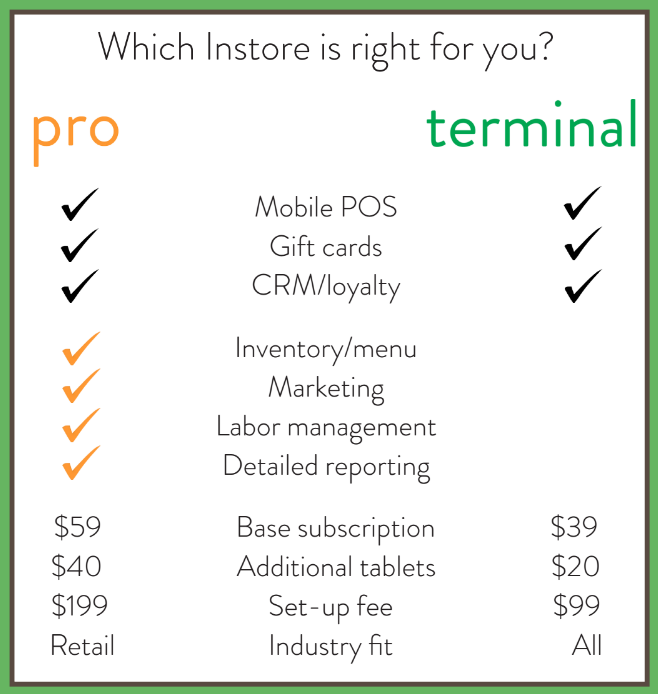
InStore Features
All of the front-end functions you’d expect from a POS system are easily accomplished through InStore’s iPad application. You can enter orders, send tickets to the kitchen, cash out customers and create customized sales receipts quickly and easily. Additionally, helpful features like cloud-based data hosting, store and forward modes, order parking, inventory tracking, and a labor management tool help keep operations running smoothly, while gift card and reward program options let you build loyalty and encourage repeat visits.
Customer Data Hosting
All business data (employee timekeeping/activity, etc, menu items, sales and marketing info) is stored in InStore’s cloud and managed via secure web browser. Before each business day all necessary data is downloaded via the web, then can operate independently.
Store and Forward Mode
If your business experiences an internet service interruption, you keep taking orders and accepting payments – including credit card info. The app stores card information offline for up to 24 hours. It then processes those transactions upon resumption of your internet service.
Restaurant “Order Parking”
This is one of InStore’s most handy restaurant features. You can “park” orders and add a descriptive note – like the table number or some other unique identifier – after it’s been entered and parked. The unique information can be printed in the kitchen, which makes it easier for the server – especially if it’s a different person who picks it up for table delivery during, for example, a lunch or dinner rush.
Inventory Tracking
Keeping tabs on inventory is crucial for all businesses. With InStore, you can choose to use an optional barcode scanner for quick receiving. Available inventory management reports also help you track costs, set promotions, and see stock levels so you can reorder promptly.
Labor Management Tool
InStore’s Labor Management features help optimize how you control your employees, offering correct staffing during busy and slow periods, and reducing time spent on payroll activities. The system automates worker clock-ins and clock-outs, and tracks their activities. Errors are identified more quickly, and you can see who is selling what. This allows you to reward those who are most productive and help you identify where your employees might need more training.
Gift Cards and Rewards Program
InStore offers a customized gift card program that lets you swipe card for free at your store. The customizable gift cards can help generate bigger or more frequent sales, and maybe save you money on swipe fees.
An optional InStore rewards program lets you easily track customers, reward them for purchases, and more. You can set the levels of points needed to receive or redeem rewards, and even choose to award extra points for purchases paid for with a compatible InStore gift card. This video from InStore provides more detail about the customer loyalty program.
InStore Reporting
InStore reports are available for a number of different variables. You can run reports for inventory (including stock levels), sales, gift cards or customer loyalty programs, employee details like payroll, and more.
InStore Software Pricing
The base pricing for InStore (which doesn’t include pricing for credit card processing) depends on whether you choose the Pro or Terminal option. The Terminal solution starts at $39 while the Pro is priced at $59. Additional tablets can be added for $20 (Terminal) or $40 (Pro.)
A set up fee of $99 (for Terminal) or $199 (for Pro) also applies.
InStore Pricing for Credit Card Processing
As with many POS companies, InStore doesn’t set the pricing for credit card processing using its system. Instead, the processing company that you choose for your merchant services will set pricing. The company will use several variables to determine how much InStore costs you, including your industry, average transaction size, and monthly sales volume.
But we’ve taken all the guesswork out of figuring out if you are getting the best deal using InStore when you use CardFellow’s free quote request tool. You can quickly receive a fully disclosed, no-obligation quote for the Instore POS system that fits your needs. It’s free, so there’s no harm in looking!
InStore Equipment and Accessories
Since InStore uses the Apple operating system, it requires specific hardware. InStore sells this hardware through its partner POSPortal.com. That doesn’t mean you can’t purchase your Apple compatible accessories from other vendors if you prefer, but three InStore hardware bundles are available from POSPortal. The pricing below is taken directly from POSPortal’s website. Hardware is available for sale outright, or by making monthly payments.
InStore Basic Bundle with iPad, $935.58 or $38.98/month
- iPad Air 2
- Stand
- Receipt Printer
- Cash Drawer
- Printer to Cash Drawer Cable
InStore Quick Service Bundle with iPad, $1,253.57 or $52.23/month
- iPad Air 2
- Stand
- Receipt Printer
- Kitchen Printer
- Cash Drawer
- Printer to Cash Drawer Cable
InStore mPOP Retail Bundle, $1,031.82 or $43/mo
- Star Micronics mPOP all-in-one Printer and Cash Drawer with Scanner
- iPad
Remember, these prices don’t represent all of your costs to use the InStore POS system; this pricing specifically refers to purchasing available hardware bundles. Credit card processing costs will be on top of the prices for the equipment that you purchase.
If you need to know the full details of what you’ll pay including credit card processing, be sure to use CardFellow’s quote request tool.
Related article: Don’t Lease a Credit Card Machine.
Not quite ready to commit? You can get an idea of whether or not InStore is right for you by taking them up on a 7-day free trial, or schedule a 30-minute demo by visiting the company’s website.
It’s easy to see how Instore can be a popular service for the restaurant and food service industry as its front office features dovetail nicely into the needs of this particular niche. The Instore Terminal appears to be something of an InStore Pro “lite” where small restaurant and food service businesses can still ring up orders, sell gift cards, and offer rewards programs and track customers like the large chains. Customers that like the InStore Terminal have the option to upgrade to InStore Pro in the future.
As we previously noted, InStore Pro is not yet a complete package, as it does not bundle some of the more vital back office functions into its offering to maximize your purchase order management, accounting, and supplier tracking. However, especially for smaller businesses that don’t require those functions, the InStore system can be a good way to get started with a more robust POS solution than just a countertop terminal or PIN pad.
Product Features
Selective: First Data, Clearent, CardConnect
POS Systems
- Mobile device management
- Tableside Ordering
- Tableside Payment Processing
- Patron Online Food Ordering
- Gift cards and customer loyalty tracking
- Marketing metrics
- Inventory management
- Sales reports
- Employee tracking & management
- Payroll metrics
- Quickbooks data export
- PayPal acceptance
- Integrated CRM (customer relationship management)
- Windows-based system
- iPad-Based System
- Android-Based System
- Bar Code Scanners
- Card Readers
- Cash Drawers
- Receipt Printers
- Customer Displays
- Kitchen Printers & Monitors
- Checkout Scales
- Portable Receipt Printers


