“Restaurant” is a broad category of business types. It can include fine dining, quick serve, delivery, pizzerias, cafes, pubs, and more. What’s great for a fine dining business might not accommodate the specialty needs of a pizza parlor.
POS systems can be a huge asset to smooth restaurant operations – or a huge headache. How do you narrow down the right system for you from all the choices available?
In this article, we’ll point you in the direction of quality POS systems for your restaurant no matter what type it is. But more importantly, we’ll cover features specific to different types of restaurants and teach you what to look for so you don’t get burned by a generic list that doesn’t take your needs into account. We’ve also included a section explaining how we chose POS systems for this list. (And no, it’s not because we get paid by the company to recommend them!)
Best Restaurant POS Systems
| Clover | Microworks Prism | NCR Silver | Vital | Toast |
|
| Best for | General dining, pubs, quick serve | Pizzerias | Fine dining, general dining, pubs, quick serve | General dining, quick serve | Quick serve, fine dining, general dining |
| Compatible processors | Fiserve and compatible resellers | All processors | Elavon, Global Payments, or Vantiv preferred, but others allowed | Global Payments and compatible resellers | Toast processing |
| Operating system | Android | Windows | Apple iOS or Android | Android | Android |
| Menu image capabilities | No | Yes | No | No | Yes |
| Online ordering |
Yes | Yes | Yes | No | Yes |
Is your favorite system missing from our list? Let us know in the comments!
How We Chose POS Systems for This List
For a POS system to make the cut in our best restaurant POS systems list, we look at several things:
- Features
- Ease of Use
- Processor Compatibility
- Consumer Opinion
As a company built on helping businesses find the right credit card processor, we’re the experts on low cost merchant accounts. The best way to get a good merchant account is to not limit yourself to one specific processor. Unfortunately, many POS companies do exactly that – they make deals with a specific processor, restricting your choice. If you want to use their POS system with integrated credit card processing, you have to use the processor that they require. That eliminates your competitive leverage to negotiate pricing and makes it impossible to take your POS system to another processor in the future.
While there are good features and positive consumer opinion on some single-processor POS systems, the lack of choice in processor is a pretty big drawback. The features and other benefits of the POS system would have to be very strong to overcome that. We only include one single-processor POS system on this list (Toast) due to its popularity and features. We’ll help you go through the pros and cons to determine if the system is worth enough to offset the lack of choice in processor.
Let’s get to the POS systems!
Best POS Systems for Restaurants
While we’ve included a column in the table above for what types of restaurants the system is best for, that doesn’t mean you can’t use those systems for other types of restaurants. Just because we’ve noted that the Clover system is great for quick serve doesn’t mean you couldn’t use it for your bar, for example.
The times where you might want to consider limiting yourself to a system that focuses on your type of restaurant is if you do anything ‘speciality,’ such as pizza. Sure, you can use a system that isn’t explicitly designed for pizzerias, but you’ll lose out on some of the functionality that leads to increased efficiency instead of frustration and workarounds. We’ll discuss this more in-depth in the section on Microworks Prism, our choice for pizzerias.
On to the systems!
Clover
When Clover launched years ago, it immediately caught attention for its sleek design and user-friendly features. The white and glass hardware looks nice in any setting and the system is available in multiple configurations. There’s the full Clover Station POS system or the smaller footprint Clover Mini POS. Both are compatible with cash drawers, receipt printers, and other accessories.

Clover systems also have access to the Clover App Market, an app store that allows you to customize your POS system with the exact functions you need. However, it’s worth noting that some apps carry an additional fee. If you add several of those, your base costs can rise quickly.
We had the chance to try out the Clover systems for ourselves in test mode and were happy to find that it’s very intuitive and feature-rich. It’s no surprise that many business owners that purchase a Clover rave about the positives of the system.
Why they’re good for restaurants: Clovers include a robust modifiers feature that allows your staff to easily make changes to dishes based on diners’ preferences or ensure that optional choices are made. You can set up modifiers so that your staff selects a “base” dish (for example, a chicken sandwich) and then can make alterations to that main item, such as adding cheese or holding the mayo. You can add as many modifiers to your overall menu, set which base items the modifiers apply to, select whether they’re required or optional, and choose to limit the number of modifiers.
For example, you may only want to allow customers to choose one type of dressing for their salad, but allow them to pick up to three different sauces for their boneless wings. For that situation, you would set a limit of one “add cheese” modifier but allow for three “sauce” modifiers.
Selecting which modifiers are required helps staff not miss the choices your customer needs to make. Adding cheese doesn’t have to be required, but choosing the temperature of a steak should be required.
Taking time at the beginning of the menu set up to enable modifiers ensures easy and efficient order entry for your staff so the customer gets the right meal the first time, and the Clover system is well designed to help you do that.
The drawback: Clover systems cannot be reprogrammed. They work with multiple processors (any processor on the Fiserv platform can support Clover) but will only work with the processor from whom you purchase it. While you get the upfront benefit of being able to search for the most competitive merchant account, once you buy the system, you can’t take it with you to a different processor.
Overcoming the drawback: Choose a credit card processor that you’ll be happy with for the long haul. That means finding one that provides great customer service and offers a rate lock so your rates won’t go up. You can get both of those benefits (and more) with your free CardFellow account.
Read our full Clover Station review.
NCR Silver
One of the oldest POS companies still around today, NCR Silver makes useful restaurant POS systems. You can use their software on iPads, or, if you prefer Android, purchase the NCR Silver Quantum register. It’s the only system on our list that currently provides either Android or iOS options, making it flexible to your preferred operating system.

NCR Silver has so many options for hardware bundles and POS software (including optional add-ons) that you’ll be hard-pressed to find a function it can’t handle.
Why it’s good for restaurants: NCR Silver has several functions that help ensure fast transactions. Two of the popular ones are event-based automatic pricing discounts and easy check-splitting.
These days, it’s not uncommon for a party to want to split the check across multiple credit cards or cards and cash. Some servers make it a habit to ask up front how the checks will be handled, and may enter the orders on separate checks at the beginning. That’s not necessary with NCR Silver’s check-splitting capabilities, which allow the server to quickly split the bill by the number of people paying.
Another helpful feature, event-based discounts, is great for situations where you’re adjusting pricing temporarily, such as for happy hour. You can set a timeframe for the discount and the register will calculate the prices automatically, saving staff from having to do the math themselves or enter in percentage discounts manually.
The drawback: Some features are “add-ons” with additional costs. This includes the Silver Console, NCR’s enhanced back office suite with detailed reporting. While you’ll still get sales reports without Silver Console, you’ll get a more complete picture when you use it.
How to solve it: Add-ons can be a blessing or a curse. On the one hand, you won’t have to pay for anything you don’t actually use. On the other hand, if you need a lot of the add-on features, the costs can add up quickly. To make sure you’re not getting hosed, be sure to choose your add-ons carefully, and review usage on occasion to make sure you still need particular functions. If you don’t use a feature you thought you would, drop it so you’re not paying more than necessary.
Read our full NCR Silver review.
Vital POS
Created by TSYS prior to its acquisition by Global Payments, the Vital POS system is not solely marketed as a restaurant POS, but it serves that function quite well for all basic requirements. We got to try it out for ourselves here at CardFellow. It’s easy to use and Vital staff is on hand for optional phone training if you’d like assistance in understanding your new system.

Why it’s good for restaurants: You can create “categories” for items, allowing you to easily group together appetizers, entrees, desserts, and more. But the nice thing is you can then optionally create subcategories to make it even faster to find an item. For example, your “drinks” category may then have a subcategory of “non-alcoholic” or your “sandwiches” category might be “vegetarian.” This allows your staff to quickly narrow down large menus with a single tap on the screen. Like other systems, Vital also has iItem modifier capabilities to ensure that staff can add or remove ingredients per diners’ requests for the perfect order every time.
The drawback: Like Clover, Vital systems work with more than one processor (as long as they’re on the Global Payments platform) but they cannot be reprogrammed. That means the system is more flexible upfront than one that locks you in to a specific processor, allowing you to find the most competitive pricing, but you won’t be able to take the system with you to a different processor in the future.
How to solve it: Get the Vital system with a processor through cardfellow.com. Our lifetime rate lock and ongoing statement monitoring ensure you won’t need to switch processors.
Read our full Vital POS review.
Toast
The Toast POS system rocketed onto the scene in the early 2010s and since then has made a splash with restaurants of various sizes and types. You’ve probably seen it at your favorite counter-serve lunch restaurant or used a Toast online ordering system to make a food order.
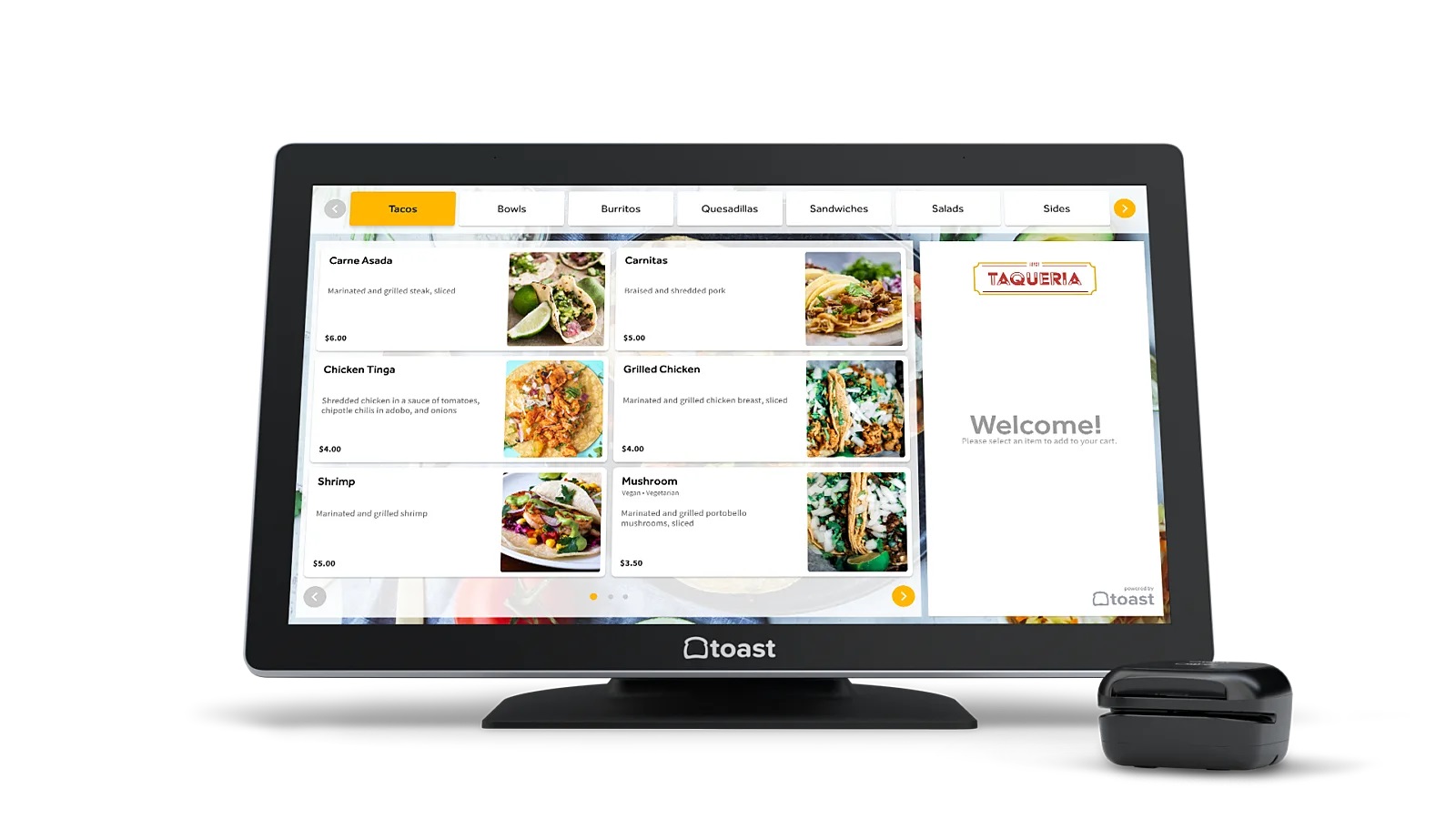
Why it’s good for restaurants: Toast is specifically designed for restaurants, so it isn’t trying to be an ‘everything to everyone’ POS system. Popular features include an intuitive menu setup, offline mode so you can continue to take payments even if your internet goes down, easy check-splitting, Apple Pay support, pre-authorization for bar tabs, and industry-leading online ordering capabilities. (More on that in the section on best POS systems for online ordering later in this article.) Toast ensures that varied restaurant types have the specific capabilities necessary to run their business most effectively.
Toast has a variety of options when it comes to hardware so you can create the right package for your restaurant. In addition to the tablet-based POS system, you can add accessories such as card readers, kitchen printers, guest-facing displays, receipt printers, or handheld systems. Prefer more of a self-order approach? You can use Toast kiosks instead. Additionally, equipment is designed to ruggedly withstand the hustle and bustle of the restaurant world.
The drawback: The main downside to Toast (and why we debated including it on this list) is that it requires you to use Toast credit card processing. There are no other processing options. That means that Toast has eliminated your ability to shop around to find the best processing costs for your business, instead locking you in to their fees.
Overcoming the drawback: Unfortunately, there’s no good way to overcome the lack of processor choice and still use Toast. You can attempt to negotiate good pricing, but there’s no guarantee it will be your most cost-effective option. You’ll need to determine if Toast’s features are worth any possible higher fees you’re paying on card acceptance. We can’t determine that for you, but we can advise you to get quotes from multiple processors to compare with Toast so that you have all the information when considering your options.
Read our full Toast POS review.
Microworks Prism
The Microworks Prism POS system is specifically designed for pizzerias. You could use it for other types of restaurants, but it doesn’t necessarily make sense to do so, as you will undoubtedly not need some of the features it boasts. It’s a favorite of large pizza chains and pizza parlors that offer delivery.
Why it’s good for pizzerias: The delivery modules are key to running a smooth delivery-based business. It includes street data that integrates with Microsoft maps and has a convenient driver management / dispatch option to provide delivery details, track the status of orders, create efficient routes for multiple deliveries at a time, and assign drivers with a touch-screen order assignment option.
The drawback: Integrating credit card processing has to be done through Verifone’s PCCharge software. While PCCharge works with many processors, some users find this extra step / piece of software needed to be an annoyance in setup.
Overcoming the drawback: Fortunately, it seems that the PCCharge step only adds time at the beginning. Additionally, multiple processors can support Verifone equipment, which ensures that you’ll have the ability to find the right processor. They may be able to help you with the setup as well, ensuring you can get started quickly.
Read more in our Microworks POS system review.
POS Systems for Fine Dining
Fine dining restaurants focus more on courses than some other types of food service businesses. Whether it’s a prix-fixe menu or simply diners choosing multiple courses, fine dining sees a lot of different dishes delivered to the same table and diners expect courses to come out paced appropriately. A POS system that offers coursing can make things easier on staff and ensure that dishes come out at the right times.
Some POS systems (like the Clover Station) don’t offer coursing as a feature. While it’s still possible for your servers to control when items go to the tables, they can’t simply enter all the dishes at once with proper course designations to inform the kitchen. For fine dining establishments where diners expect smooth service across multiple courses, it’s a good idea to have a POS system that makes the process easy on your staff.
Because of that, for fine dining with coursing, the best POS choices are:
- NCR Silver
- Toast
NCR Silver and Toast both let you easily fire items to the kitchen based on preset timing. Servers won’t need to worry about orders going to the kitchen correctly and can focus on providing great service to meet the high expectations of fine dining clientele.
Best POS Systems for Bars and Pubs
While many restaurants serve alcohol, it’s often a higher priority or focus at a pub and the only focus at a bar. You have to be able to easily start and manage tabs, track pours, and have drink recipes handy. It’s also beneficial to have easy happy hour discounted pricing options built in to the system.
The top choices for bar and pub POS systems are:
- Clover
- NCR Silver
Clover makes the list of POS systems that are good for bars due to its app customization possibilities. While the system doesn’t natively offer all the functions a bar might want, you can add most of them through the app marketplace. For example, a happy hour app lets you set the days and times for special deals for happy hour. A bar tabs authorization app lets you create and manage bar tabs while also ensuring the customer has enough funds to cover the bill.
NCR Silver offers plenty of built-in features that will appeal to bar owners. Bartenders can simply swipe a customer’s card to start a tab, and you can ensure proper pricing for time-based events like happy hour with the event-based pricing functions. Additionally, NCR offers reporting that helps identify anomalies that can indicate issues like bartenders giving out free drinks, helping you ensure that comps and discounts aren’t being abused.
Point of Sale Solutions for Pizzerias
Pizza parlors have some of the most “specialty” needs of any food service business. Not only is every item customizable, but many pizzerias offer delivery. It won’t do you any good to buy a POS system listed as the “best” for restaurants if it can’t handle ringing in a large half cheese / half pepperoni or accurately tracking orders across dine-in, takeout, and delivery customers.
Best Pizza POS Systems:
- Microworks
- Runner up: Clover Station
The Microworks POS system is one of the few systems created specifically with pizzerias in mind. It’s a favorite with larger pizza chains, no doubt because of its integrated driver dispatch system that creates a trip map. It also integrates with your website for online ordering, and easily handles the custom requirements of pizza orders.
We’re listing the Clover Station as a “runner up” for a good pizza POS system due to the fact that it can be used that way, but it’s a little more finicky to set up. According to several Clover users, correctly setting up the Clover with the proper modifiers to easily create custom pies was not a simple task.
However, there is also a “Pizza Builder” app (for an additional fee) which can help with more quickly customizing orders. It allows you to choose whether to add toppings to one quarter, half, or a whole pizza as well as choosing to add double toppings. Once you set up the app, the system can be very helpful for quickly and accurately entering customers’ pizza orders.
Best POS for Online Ordering
These days, online ordering is bigger than ever. Customers want to be able to see your current in-stock menu items, place an order, and receive delivery or pick it up with minimal friction.
Best POS for Online Ordering:
- Toast POS
It’s hard to deny that the Toast POS system offers a great online ordering module. If you’ve placed a food order online in the last few years, you’ve almost certainly come across Toast as the online ordering platform for a restaurant. The intuitive menu screen allows restaurants to group their items into categories, add photos and descriptions of dishes, show pricing for base items and with modifiers, and enables customer check out as a guest or with a saved customer Toast account.
The online ordering system adjusts automatically for out of stock items as inventory decreases, sends orders right to your kitchen, and provides customers with a time estimate for picking up their order. It also sends a receipt to the email provided.
Customers and business owners alike will appreciate the fact that the online ordering is linked with the in-restaurant inventory so that quantities are accurately reflected. Restaurant owners don’t want to have to make a call to an online order customer to tell them an item is out of stock after they’ve ordered. Online orderers don’t want the inconvenience of having to choose a different item or get a refund on an online order after it has already been placed. The inventory tracking helps ensure that when items are out of stock, that status is reflected online by greying out the image and item text and showing the “out of stock” message. It will also not allow ordering of the out of stock item, so even if a customer misses the message, they will not be able to add the item to their cart.
The only downside is that the online ordering module has an additional monthly fee on top of the monthly costs for using Toast. However, if you do a lot of online business, you may save time and hassle with a feature-rich and easy-to-use platform.
Choosing Your POS System
Selecting a POS system for your business is a big decision. Since most restaurants that want a POS system also want to accept credit cards, there are two ways to approach choosing your system. You can either find the system first, or you can find your credit card processor first.
You should look for a POS system first if you need “specialty” POS features. Specialty features include options like coursing or online ordering and delivery. Note that common restaurant features like check splitting are not typically specialty features, as most restaurant-specific POS systems offer that. However, if there’s a feature you absolutely must have, be sure to specifically look for that feature in the systems you’re considering.
Keep in mind that choosing your system first is not usually the best route if you’re cost-conscious or on a tight budget for purchasing equipment.
You should look for a credit card processor first if low cost payment processing is a high priority and you don’t have any “specialty” needs for your POS system. Choosing your processor first gives you greater leverage when it comes to getting a competitively priced merchant account.
Processors support multiple POS systems, so once you’ve found your perfect processor, you can choose from the POS systems they offer. With the exception of Toast, the POS systems included in this list will work with virtually any processor, so if one of our top picks jumped out at you, you can find a competitive processor and then use one of these systems.
Regardless of which approach is right for you, there’s a perfect fit POS app out there. These restaurant POS systems are our top choices after trying multiple systems and spending years helping restaurant owners put together their perfect processing / POS solution. All of these systems work with multiple processors, offer great features, and are easy to use.
Need more details on an individual system? Look for it in our directory of POS system reviews.
Did we miss an awesome restaurant POS system? Let us know in the comments!



