Many practice use Dentrix practice management software, but if you take credit cards through the software, you know that it’s not cheap. How much money are you leaving on the table, and what are the alternatives?
The truth is, how much you can save depends on what you’re paying now and how much of that is negotiable. Unfortunately, not all processing costs can be lowered. That said, we’ve found that switching from Dentrix to a processor through a CardFellow membership results in significant savings – often more than 40%. For some practices, it adds up to hundreds of dollars saved per month.
Before we get into that, let’s take a look at how Dentrix credit card processing works and the costs. Note that this Dentrix Pay review focuses only on the credit card processing component of the practice management system. It is not a full Dentrix review of the software overall.
Also, be sure to check out our article on credit card processing for dental practices.
Dentrix Pay
Dentrix Pay is the name of the integrated credit card solution. It works through payment processor Worldpay. It’s not uncommon for software companies to partner with payment processors. However, when they only work with one, it severely limits your ability to negotiate competitive pricing.
Unfortunately, that’s what Dentrix has done. The company only permits integrated credit card processing through its Worldpay / Dentrix Pay solution. You still have the option to use non-integrated credit card processing, but it’s important to understand the pros and cons of each.
Integrated vs. Non-Integrated Credit Card Processing
Integrated credit card processing refers to processing payments that also post automatically to a specific program, such as accounting software or, in this case, to Dentrix.
Non-integrated credit card processing means that you can accept a credit card with a credit card machine, but the payment doesn’t automatically post to a patient’s file in Dentrix. Non-integrated processing is also sometimes called “external” processing.
Essentially, both methods allow you to securely accept credit cards. But only integrated processing posts the transaction to the Dentrix software automatically. If you use a non-integrated solution, you’ll need to manually enter the transaction information into Dentrix if you want a record of it there. That’s the biggest con to non-integrated processing. However, the pro is that non-integrated processing typically costs less – sometimes significantly less. You’ll need to weigh out the cost savings vs. the convenience of integrated processing.
To do that, let’s take a closer look at what Dentrix charges.
Dentrix Costs
Credit card processing through Dentrix isn’t cheap. That’s partly due to the lack of competition that comes from locking the system to one processor. Additionally, Dentrix utilizes an expensive, opaque pricing model, called bundled pricing. Lastly, it sets pricing individually for each practice.
With “bundled” pricing, your processor (in this case Dentrix Pay) quotes you a low “qualified” rate. It then charges extra for any transactions it decides aren’t “qualified.” For example, take a look at this statement we received from a client interested in saving money by switching from integrated processing through Dentrix.
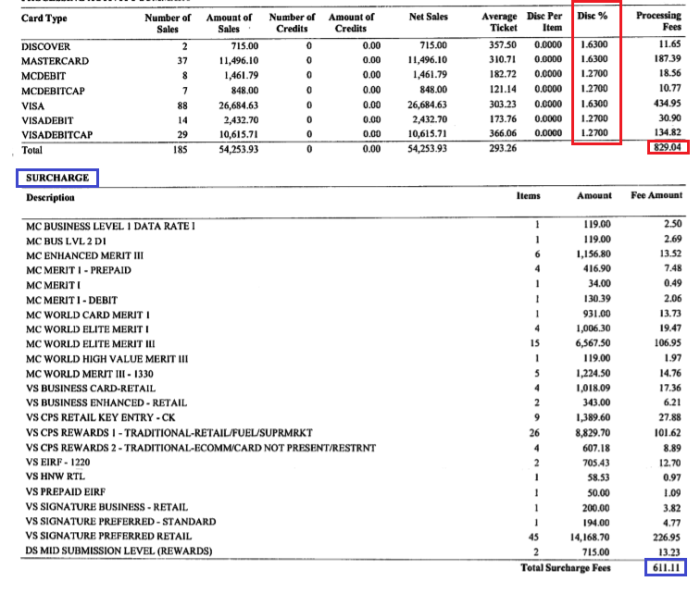 In this statement, the “Disc %” (red box) shows the rates. For “qualified” credit transactions, the business pays 1.63%. For “qualified” debit transactions, it pays 1.27%. Sounds great, right? Nice, low costs.
In this statement, the “Disc %” (red box) shows the rates. For “qualified” credit transactions, the business pays 1.63%. For “qualified” debit transactions, it pays 1.27%. Sounds great, right? Nice, low costs.
However, that’s not the full cost. The “surcharges” section (blue box) shows how many transactions were determined “non-qualified” and subject to an additional fee. The total for surcharges came out to $611.11, almost doubling the total listed as “processing fees” in the red total box.
In fact, when all is said and done, this business was paying 2.78% for processing – a far cry from the 1.63% “qualified” rate.
The worst part? The processor completely controls which transactions are “non-qualified” and subject to surcharges, and they can change it at their discretion. That means that they can simply decide to surcharge your transactions whenever they want.
While Dentrix has the ability to offer transparent, competitive pricing, in our experience it’s more common to see expensive bundled pricing.
By contrast, this dental practice received pricing around 1.5% by becoming a CardFellow member to secure transparent, low cost rates backed by the CardFellow rate guard that prevents increases to member pricing.
Savings – The Numbers
The exact amount you’ll save depends on what you’re paying now and your new pricing. But we can give some examples of savings from practices that we’ve helped.
As a wholesale processing club, CardFellow offers our members access to the best pricing and terms available. Dental practices that switch from integrated Dentrix pricing are among the businesses that see the biggest savings. By becoming CardFellow members, some practices have saved 40% or more on their processing fees.
Recently, we helped a practice go from 3.22% to 1.69% effective, resulting in savings of $700/month – and that’s not uncommon. Since dental practices are considered a “low risk” business type, we can often help you secure terrific pricing for your practice. Additionally, the quotes won’t use “bundled” pricing.
Alternatives to Bundled Pricing
Instead of bundled pricing, most practices should seek out competitive interchange plus pricing. With interchange plus (also sometimes called cost plus) there are no “qualified” or “non-qualified” transactions. Rather, you’re charged the wholesale cost of processing plus a fixed percentage and per-transaction fee.
If you need help finding a competitive interchange plus solution, contact CardFellow for assistance or become a member. (It’s free!)
Do I have to give up Dentrix to use external processing?
No.
However, you will have to manually post the payment in a patient’s Dentrix file if you want that payment recorded within Dentrix.
Some dental practices simply do the manual entry while others choose to use Dentrix for other features (such as charting and appointments) but not for tracking payments.
How to Accept Credit Cards Outside of Dentrix
If you decide to accept payments without using the Dentrix integrated processing, you’ll have two choices for how to process cards: through a countertop terminal or through a “virtual” terminal.
Countertop Terminal
Countertop terminals are basic credit card machines. They allow you to accept credit cards securely. Depending on the model you choose, you can accept magnetic stripe cards, “chip” cards, or contactless payments like Apple Pay. You can also decide whether to accept PIN debit. “Card-present” transactions (where you run a card through a machine) typically cost less than “card-not-present” transactions, where you key in the card details.
Basic countertop machines start around $300. Many practices like the simplicity (and lower costs) of credit card machines for swiped transactions. However, if you plan to save cards “on file” for ease of future payments, you’ll need to use a virtual terminal. Credit card machines will not allow for stored cards.
Virtual Terminal
On the flip side is a “virtual terminal.” This is not a dedicated credit card machine. Instead, a virtual terminal is an online portal that you can access from an internet-connected computer. Virtual terminals don’t require special equipment. The processor you choose will provide you with details on how to log in to the portal online.
There are a few benefits to virtual terminals, and one potential drawback.
The benefits include the option to save cards in a card storage “vault.” That makes it easier to charge a card for a future visit. Additionally, virtual terminals don’t require an upfront equipment purchase since most practices already have an office computer.
The potential drawback is that many practices key in card details when they use a virtual terminal. Keyed transactions typically cost more than swiped transactions. However, you have the option of adding a USB or Bluetooth card swiper to a virtual terminal solution, giving the best of both worlds.
Note that if you swipe a card and then save it to the card storage vault, the first transaction will count as swiped (card present) but subsequent transactions run from the vault will not.
Other Payment Types
Anyone currently using Dentrix knows that the system allows you to enter different payment types from one screen. In addition to credit cards, you’ll see options for check payments, outside payments, and more.
If you choose not to integrate processing with Dentrix, those other payment options are still available and will post to the software.
HIPAA Compliance for Dental Practices
Many practices are understandably concerned about complying with HIPAA. Fortunately, there are many processing companies that you can use and still comply.
Companies that solely provided payment processing for your practice on behalf of your customers are not required to have a HIPAA business agreement with your practice. However, you’ll still need to ensure that you don’t provide protected health information (PHI) to the processor. Additionally, you cannot send unencrypted receipts via email or text.
Be aware that some processing services (like Square) send digital receipts by default unless you disable that feature. Moreover, in some cases, Square sends receipts to the wrong person. That’s a HIPAA nightmare waiting to happen, so be sure you disable such features.
The Cost of Convenience
There’s no denying that it’s easier to initiate a credit card payment inside your Dentrix system. However, practices pay a hefty price for that convenience. Is it worth $300/month to skip manually entering a payment into a patient’s file? What about $700/month?
In order to see just how much the “convenience” costs your practice, you’ll need to know what you’re currently paying, and what you could be paying, with a competitive processor.
Need help weighing your options?
Start by getting free, no-obligation quotes through CardFellow’s processing marketplace. We’ll help you crunch the numbers so you can see how much you’d save by switching from Dentrix’s integrated processing. That will help you make an informed decision on whether the convenience is worth the cost. And if you already have competitive pricing and it doesn’t make sense to switch, we’ll tell you that, too! Get your instant quotes.



