These experts helped us to
create our product content:

NCR Silver Review
The company calls itself a complete payments, marketing, and management solution for entrepreneurs and strives to offer features to simplify business decisions. If you're looking for a POS system, NCR has plenty of features you'll like.
The NCR Silver app runs on both iOS or Android platforms, but to use it on Android, you’ll need the NCR Quantum hardware. The POS app is designed for retailers, restaurants, cafes, bakeries, service providers, liquor stores, vape shops, and food trucks. NCR also offers the NCR Silver Pro Restaurant Edition, an iOS app built for specifically for restaurants.
NCR POS systems have become popular choices with businesses due to their customization possibilities, choice of processors, and comprehensive features. No matter the size of your business or your particular company goals, there's an NCR option that can make your job easier.
What You’ll Need to Use NCR Silver
NCR offers several different solutions, so exactly what you need depends on which solution you choose.
At the most basic, to use NCR Silver, you’ll need an iOS device or the plug-and-play Android-based NCR Silver register, called NCR Quantum. If you want to take credit cards, you’ll need a credit card reader, and if you’d like to accept cash payments, you’ll need a cash drawer, too. NCR Silver offers a line of compatible products.
To accept credit cards, you’ll need to sign up for a merchant account with a payment processor. NCR lists Elavon, Vantiv, and Global Payments as preferred partners, but its POS solutions are supported by almost all credit card processors, so you’re not locked in to processing with a specific company.
NCR Silver Features
The NCR Silver POS software supports a variety of retail types, quick service restaurants, and sit-down establishments. The company offers this introduction video:
You can manage inventory and employees, as well as track sales and cash inflow from any of your business’ branches. The NCR Silver website emphasizes that the app has multi-store functionality, so if you open up a new location, NCR Silver grows with your brand. Do you send out marketing emails or have a loyalty program? NCR Silver enables you to manage those activities within the app as well.
Inventory Management
Are your hotcakes selling, well, like hotcakes, while no one wants to order omelets? NCR Silver’s inventory management feature gives you this information so you can make decisions about what inventory to stock. You can easily see your current inventory levels to easily determine when you need tor reorder popular items. The NCR Concierge service (included with all software plans) includes an option to have an NCR agent set up your POS system, including populating inventory.
Reporting and Employee Management
NCR Silver provides reports on sales and cash inflow for any and all branches of your business. The app’s website touts the convenience of being able to access these reports from anywhere. You can also integrate with QuickBooks for easy account reconciliation. The optional Silver Console provides enhanced reporting in a single consolidated dashboard. We’ll get into this in more detail in the ‘add-on services’ section later in this article.
As for employee management, NCR Silver wants to make managing your employees a breeze. The software lets you assign roles and tracks who’s clocked in and out.
Silver Concierge
NCR’s “Silver Concierge” customer service package is included with all NCR options. Concierge gives you services like POS system setup, remote store setup integrated with your social media accounts, an hour of restaurant menu maintenance each month, new feature training twice a year, and 24/7 customer service via phone, email, chat, or text. Customer service is available every day, including weekends and holidays.
NCR boasts that customer service will always help you resolve your problem and that you won’t reach agents that transfer you to multiple other departments.
If you take advantage of the initial POS setup, an NCR Concierge customer service agent will set up your inventory, menu items and pricing, tax codes, and employee information.
NCR Silver Pro Restaurant Edition Features
The NCR Silver Pro Restaurant Edition software is designed for quick service and sit-down restaurants as well as bars. Its features are built to meet the needs of restauranteurs: NCR Silver Pro includes a table layout function, a staff management option, the ability to create event-based discounts, and flexible payment and check-splitting capabilities.
Table Layout and Staff Management
When your servers are having a busy night, NCR Silver Pro can ease their burden a bit by showing a mirror of your restaurant’s table layout so they can deliver orders faster. On busy nights, your wait staff might start to fall behind. NCR Silver Pro lets you see how long orders have been waiting so you can redistribute servers and keep your customers satisfied.
Event-Based Discounts
Does your restaurant or bar run happy hour specials? With NCR Silver Pro, you can create event-based discounts automatically, saving your staff time and reducing errors from manually calculating price changes for specific times.
Payments and Tabs
You can accept payments in multiple ways with NCR Silver and track them all in one location for convenient reporting. You can take cash, credit cards, debit cards, mobile wallets like Samsung Pay, and NFC tap-to-pay methods.
As for tabs, NCR Silver Pro gives restaurant and bar owners the ability to create and track tabs for customers. When customers want to split the bill, NCR Silver Pro lets servers divide the check quickly.
Reporting
The NCR Silver Pro app boasts advanced sales reporting functionality. Not only will it tell you how many sales you’ve made, it will also show you missed sales opportunities and offer recommendations on how to cut down on comps that cost you money. You can also view inventory and labor reports to make sure that you have needed items in stock and that you're utilizing your staff most effectively at your busiest times of the day.
Add On Services
In addition to the core functions that come with the NCR Silver apps, the company offers add-on services for an additional cost. These services include the Console back office suite, Silver Commerce for online stores, and the Kitchen Display module.
Silver Console
NCR offers an enhanced back office / reporting suite, formerly called CimpleBox. The Silver Console provides a comprehensive dashboard that integrates your calendar, sales data, inventory, and labor. You can manage employees with automatic scheduling, text messaging, and the ability to swap or reassign shifts.
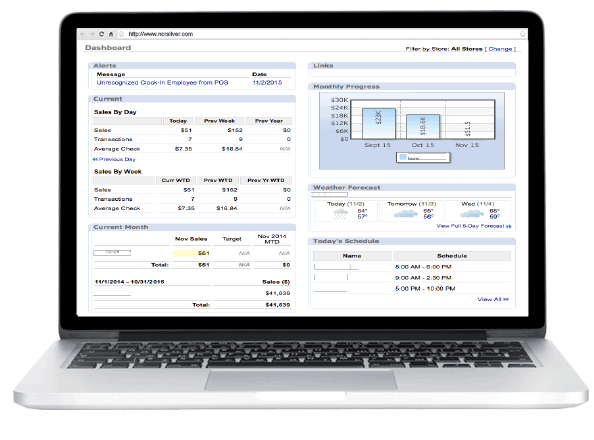
The comprehensive inventory control features provide detailed data on your products and stock levels. Combining this information with the available sales reports helps for easier sales forecasting and proper product stocking.
Silver Commerce
For ecommerce businesses (or brick-and-mortar stores that want to expand into online sales), NCR’s Silver Commerce solution provides web hosting, a domain name, and a “self-serve” solution for setting up and running an online store. The system will automatically send emails to your customers confirming their orders and letting them know when their products have shipped.
The Commerce module integrates with your NCR POS system and can pull in your inventory to help ensure accuracy across both sales channels.
Kitchen Display Module
If you prefer a dedicated display screen in the kitchen for your staff to work from, NCR offers a kitchen display module at an additional cost. It’s powered by a separate iOS app and sends orders directly to the kitchen. Optional iPad Pro mounts are available to secure the tablet.
The Kitchen Display module is only available with the Restaurant Pro edition software.
NCR Silver Equipment
When you choose NCR equipment for credit card processing, you can pick from different “bundles” or create your own. NCR has a “shop now” section of its website that will ask you questions to walk you through finding the right fit.
If you’d prefer to choose an existing package, you can pick a basic bundle that includes a cash drawer, display, and receipt printer or choose the recently-released “Total” package that includes a wider range of accessories. Basic iOS-based bundles start at $499.
If you want to use an Android system instead of an Apple system, you’ll need to use the NCR Quantum machine.
Total for Restaurants
As the name implies, NCR Total for Restaurants is a total POS package designed for the food service industry. It includes both hardware and software. Total is an iPad-based system (and includes an iPad Air) and runs the NCR Silver Pro Restaurant software.
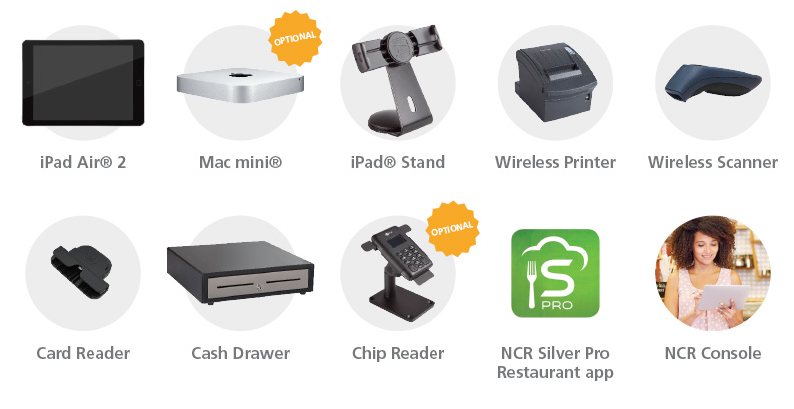
You can optionally choose to add a Mac Mini computer and a chip card reader. If you choose not to add a chip reader, you will only be able to run chip cards as magstripe cards. However, as noted elsewhere, chip acceptance capabilities increase the monthly cost for NCR Silver on both the Essentials and Pro editions.
NCR states that you’ll save 20% by purchasing the Total package compared to buying the individual components.
NCR Quantum
The NCR Quantum system is NCR’s Android-based POS solution. It’s a small countertop unit that includes a customer-facing signature capture screen and tap-to-pay NFC capability. (You can also swipe magnetic stripe cards or dip EMV chip cards.)

The customer-facing screen will also show the price so customers know what they’re charged. If you offer a loyalty program, you can also display rewards points.
The system doesn’t take up a lot of room, measuring only 7.2” deep. It will run for approximately 10 hours with the cordless mode.
To pay for the Quantum, you have a few options: you can purchase the station for $1,499 or pay $283/month for the Quantum Total bundle. The bundle includes:
- Quantum station
- NCR Silver software
- EMV chip card acceptance capability
- Console module
- Commerce module
- Printer
- Cash Drawer
As with all NCR Silver options, the Concierge customer service package is included.
NCR Silver Accessories
NCR offers a wide variety of accessories for the Silver and Silver Pro. While basic bundles include tablets, card readers, and receipt printers, you can customize the packages by adding cash drawers, customer displays, printers, and scanners to this bundle.
Aside from the iOS and Android packages, you can purchase an EMV card reader and stand, a traditional credit card reader, a countertop printer, an integrated scale, a barcode scanner, an iPad swivel stand, a cash drawer, a register scanner, and a customer display.
No matter which accessories you choose, the NCR POS software will enable you to accept credit cards, manage inventory, and view sales reports. It’s ease of use and versatility make it a popular option with many businesses, especially in the food service industry.
NCR Silver Pricing
NCR pricing can be a little tricky, as there are costs for the base POS software and for optional add on features. There are also two different base software choices: NCR Silver and NCR Silver Pro Restaurant Edition.
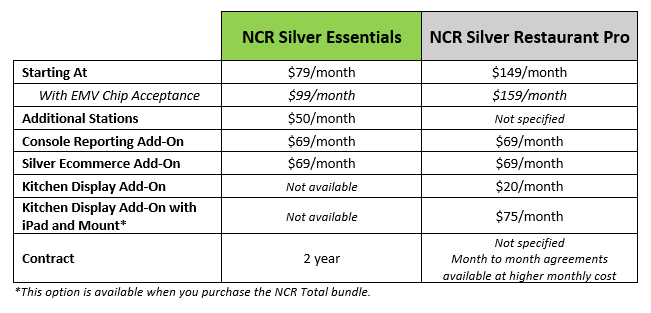
NCR publishes a $79/month starting cost for the Silver Essentials plan. It’s a 2-year contract that covers the point of sale software license and hardware maintenance. Additional licenses (for additional POS stations) cost $50/month/license. If you want NCR Silver with EMV chip card capabilities, it starts at $99/month.
If you’re looking to add the NCR Console Enhanced Back Office module, expect to pay another $69/month. If you want to add the Silver ecommerce package (which includes web hosting and a domain name) that’s another $69/month.
If you need something more robust and opt for the NCR Silver Pro Restaurant Edition, expect the software to start at $149/month. (Or $159/month if you want EMV chip card acceptance capabilities.) This package has an option for month-to-month agreements, but you’ll have a higher monthly cost.
When using the Pro Restaurant Edition software, you’ll have the option of adding on a kitchen display module. That will cost you $20/month if you just want the module, or $75/month if you want the module plus an iPad and mounting hardware.
The convenient thing about NCR’s options is that you don’t have to pay for things you don’t want or need. However, if you want the optional add-ons, the price can rise quickly.
Keep in mind that the POS software costs are in addition to credit card processing fees and any equipment costs for the actual system or accessories that you choose.
NCR Silver Rates and Fees for Credit Card Processing
NCR Silver’s website doesn’t publish credit card processing costs, because it’s not the credit card processor. Your credit card processing company will set those costs. While NCR lists preferred partners on its site, it allows you to use any credit card processor, which gives you greater flexibility and the option to find the lowest processing fees. Remember that the fees for credit card processing are in addition to the POS software and the hardware or accessories you choose for your custom POS solution.
Want to know what you’ll pay for credit card processing? Request a free no-obligation quote from processors that support NCR Silver.
Even better, the quotes you request through your free CardFellow account come with important protections, including a lifetime rate lock, no cancellation fee, and free statement monitoring to watch for overcharging. See your rates!
Have you used NCR Silver? What did you think? Leave an NCR Silver review here in this profile!
Product Features
Universal
POS Systems
- Mobile device management
- Tableside Ordering
- Tableside Payment Processing
- Patron Online Food Ordering
- Gift cards and customer loyalty tracking
- Marketing metrics
- Inventory management
- Sales reports
- Employee tracking & management
- Payroll metrics
- Quickbooks data export
- PayPal acceptance
- Integrated CRM (customer relationship management)
- Windows-based system
- iPad-Based System
- Android-Based System
- Bar Code Scanners
- Card Readers
- Cash Drawers
- Receipt Printers
- Customer Displays
- Kitchen Printers & Monitors
- Checkout Scales
- Portable Receipt Printers
NCR Silver Q&A
NCR Silver Reviews ( 1)

NCR Silver has POS options for small and larger businesses. The system runs on a tablet (Android and Apple are both options) so it can be portable if necessary. Great option for many business types.

